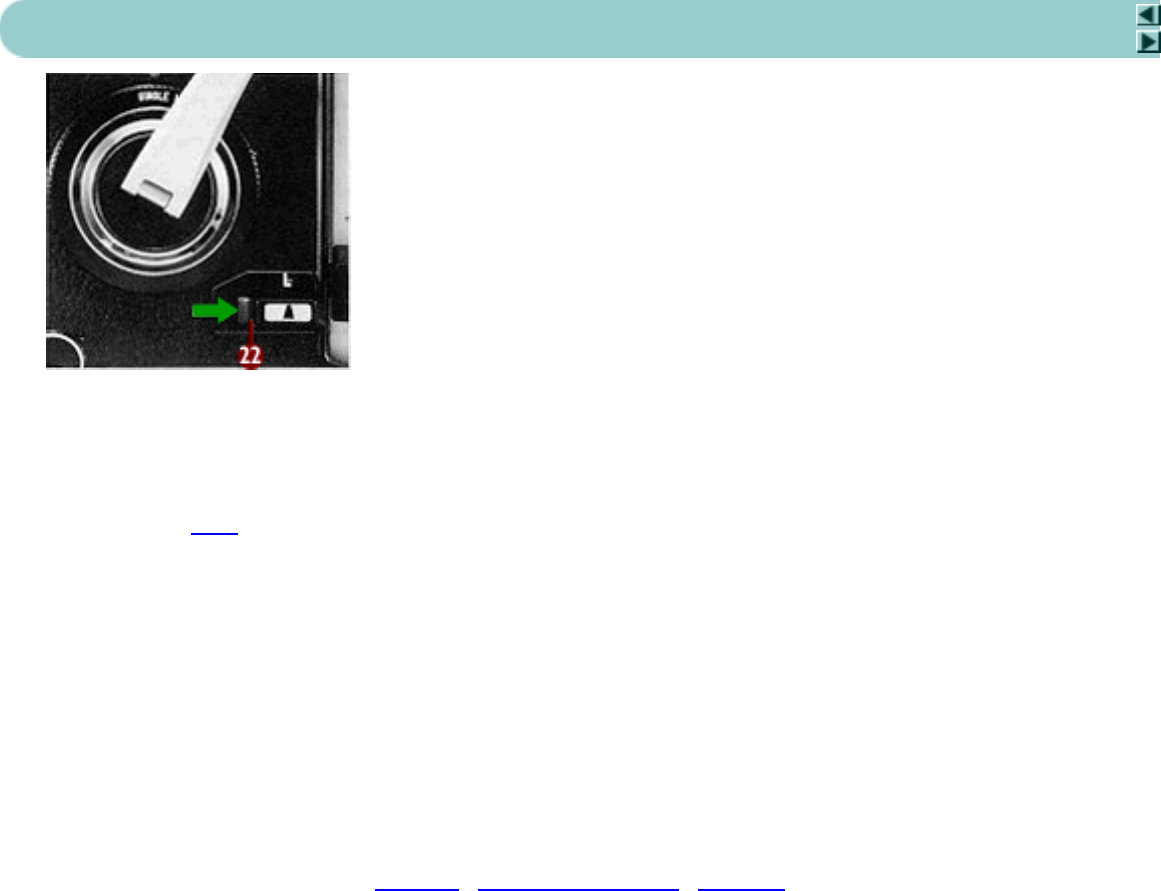
Mamiya C330S: Page 18
Photographing (cont.) 18
Locking the Shutter Button
*
By shifting the triangle mark on
the lock button (22) to the letter
'L', the shutter button is locked.
During a period when the
camera is not in use and is
stored in the case, inadvertent
shutter release can be prevented.
How to Remove Film
When all film frames have been exposed, the film winding stop
mechanism is automatically disengaged. Remove the film after
winding the remaining backing paper on the film end.
Winding Up the Roll Film
To remove film before exposing the entire roll, or to wind up a
short roll of film after exposure (6-exposure color films), turn the
film advance crank while depressing the shutter button on the
camera body after winding the exposed frame. In this manner,
film can be completely wound without stopping.
*
On the earlier C330, the shutter locking button is a small round button found on the metal lever above the side
shutter release button.
<- Prev | Table of Contents | Next ->
file:///E|/c330s/page_18.html [22-10-2003 15:26:36]


















