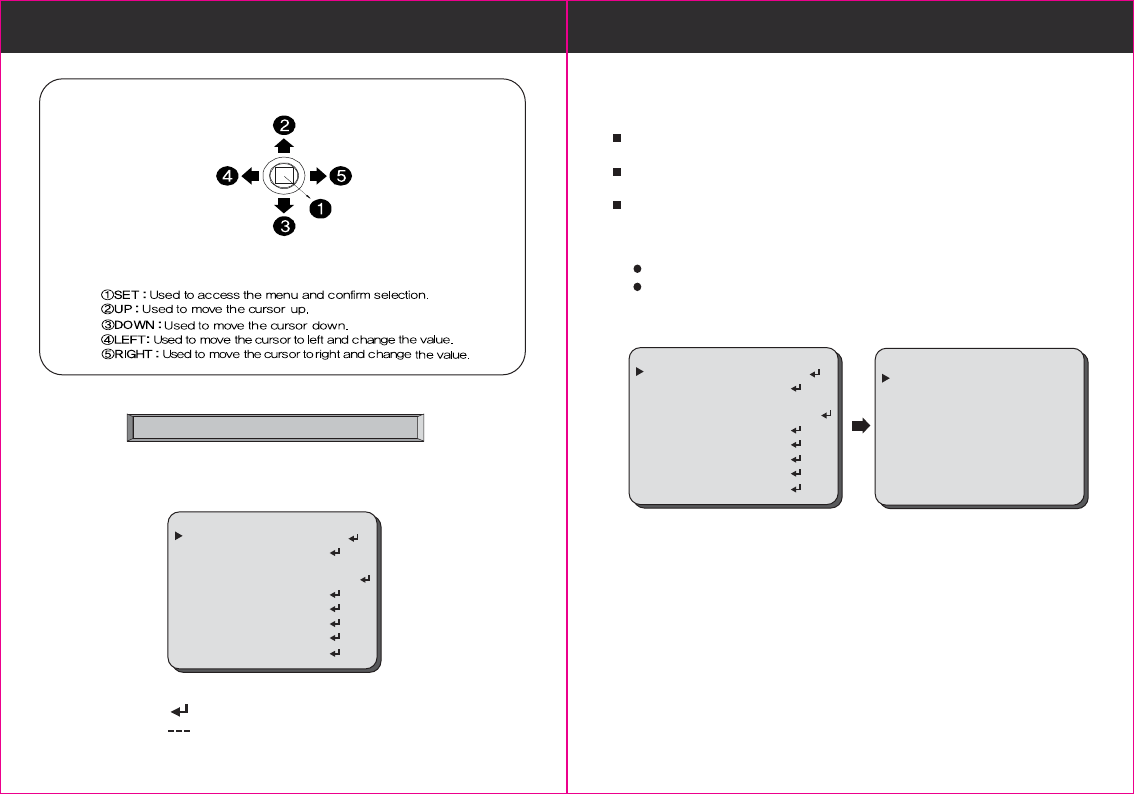
OSD Joystick and Button
SETUP
1. LENS DC
2. EXPOSURE
3. WHITE BAL ATW
4. DAY & NIGHT AUTO
5. NR
6. SPECIAL
7. ADJUST
8. RESET
9. EXIT
Select each sub-menu by using the UP, DOWN, LEFT, and RIGHT buttons.
Press the SET button to select.
Press SET button to access the SETUP menu.
Use the UP & DOWN buttons
to select the desired item.
Use the LEFT & RIGHT buttons
to change the sub-item.
Icon indicates “Press OSD Button” or “Enter Sub Menu”.
Icon indicates “Not Available”.
LENS
Select LENS using the UP or DOWN button.
You can change between MANUAL, VIDEO and DC using the LEFT or RIGHT button.
MANUAL: Manual Lens (Fixed focal or fixed IRIS lens)
VIDEO: Auto Iris Varifocal Lens.
DC: DC Auto Iris Varifocal Lens.
You can change the DC mode between INDOOR mode and OUTDOOR mode using the LEFT
or RIGHT button.
INDOOR: Select for indoor installation.
OURDOOR: Select for outdoor installation.
SETUP
1. LENS DC
2. EXPOSURE
3. WHITE BAL ATW
4. DAY & NIGHT AUTO
5. NR
6. SPECIAL
7. ADJUST
8. RESET
9. EXIT
DC LENS MODE
DC INDOOR
RETURN RET
MANUAL, VIDEO, DC
1080 HD-SDI Camera 4 HD-SDI 1080p Camera5
















