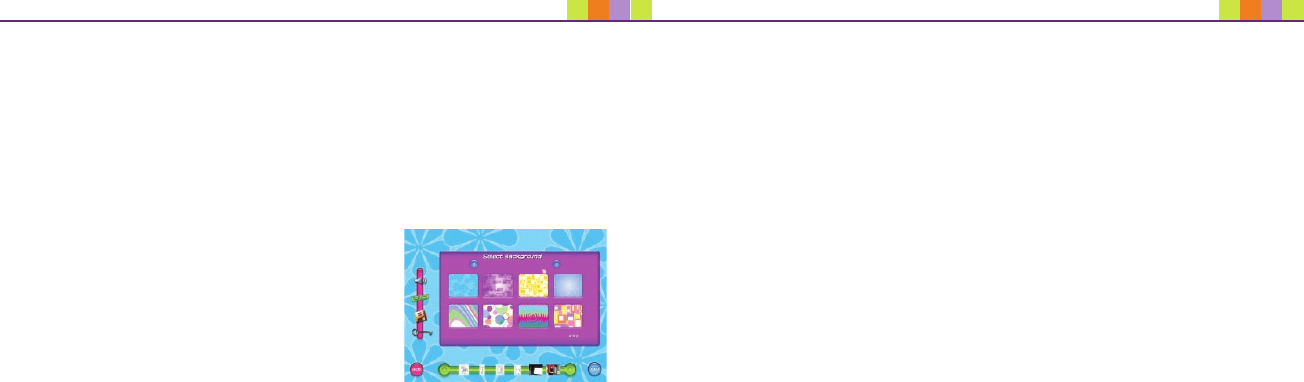
11
12
Delete Entry
Let’s you delete it. It’s that simple.
Journal Icon
You might notice that some of your calendar dates have little pictures of journals on them.
Those are the days you’ve filled in a journal page! If you want to take a look at them from
this screen, left-click on the Journal icon and it will immediately take you to that page in the
Journal screen.
OPTIONS
Options lets you play with the sound level, turn off or off
your VJ Tips, and change your password. You just have to
left-click on the buttons to make them go. It also lets you
select some cool backgrounds for your VJ screen. Click on
the picture so you can change your entire look!
FORGET YOUR PASSWORD?
No problem! Follow these easy steps to access your journal and create a new password.
1. In the password dialogue box select ‘create new’
2. Type in Admin as the new user name field
3. Type in 1234 in the password field
4. Then select which user name needs a new password
5. Create new password
6. Password is now changed!
QUESTIONS OR PROBLEMS?
We’re here to help!
Call 1-800-803-9611 toll-free any weekday from 9:00am to 7:00pm EST and Saturday’s 11:00am
to 5:00pm EST.
Or find us on the web service.mattel.com
BATTERY INSTALLATION
This game is powered by one (1) AAA (LR03) battery.
• Using a screwdriver, loosen the screw until the battery compartment door can be removed.
• Insert one (1) AAA (LR03) battery (we recommend alkaline) as indicated inside the battery
compartment.
• Replace the battery compartment door and tighten the screw with a screwdriver. Do not over-
tighten.
ADULT SUPERVISION IS RECOMMENDED WHEN CHANGING BATTERIES.
BATTERY SAFETY INFORMATION
In exceptional circumstances batteries may leak fluids that can cause a chemical burn injury or
ruin your product. To avoid battery leakage;
• Do not use rechargeable batteries.
• Non-rechargeable batteries are not to be recharged.
• Do not mix alkaline, standard (carbon-zinc), or rechargeable (nickel-cadmium) batteries.
• Do not mix old and new batteries.
• Only batteries of the same or equivalent type as recommended are to be used.
• Batteries are to be inserted with the correct polarity.
• Exhausted batteries are to be removed from the product.
• The supply terminals are not to be short-circuited.
• Dispose of batteries safely.
• Do not dispose of this product in a fire. The batteries inside may explode or leak.
CAUTION
• Sometimes, a build-up of static electricity (from carpets, etc) may cause the game to stop
working. Just reset the game, by remove battery and it will work again.
• In an environment with radio frequency interference, the product may malfunction and
require user to reset the product.
• The unit may malfunction when there is radio interference on the power line and signal line.
The unit will revert to normal operation when the interference stops.











