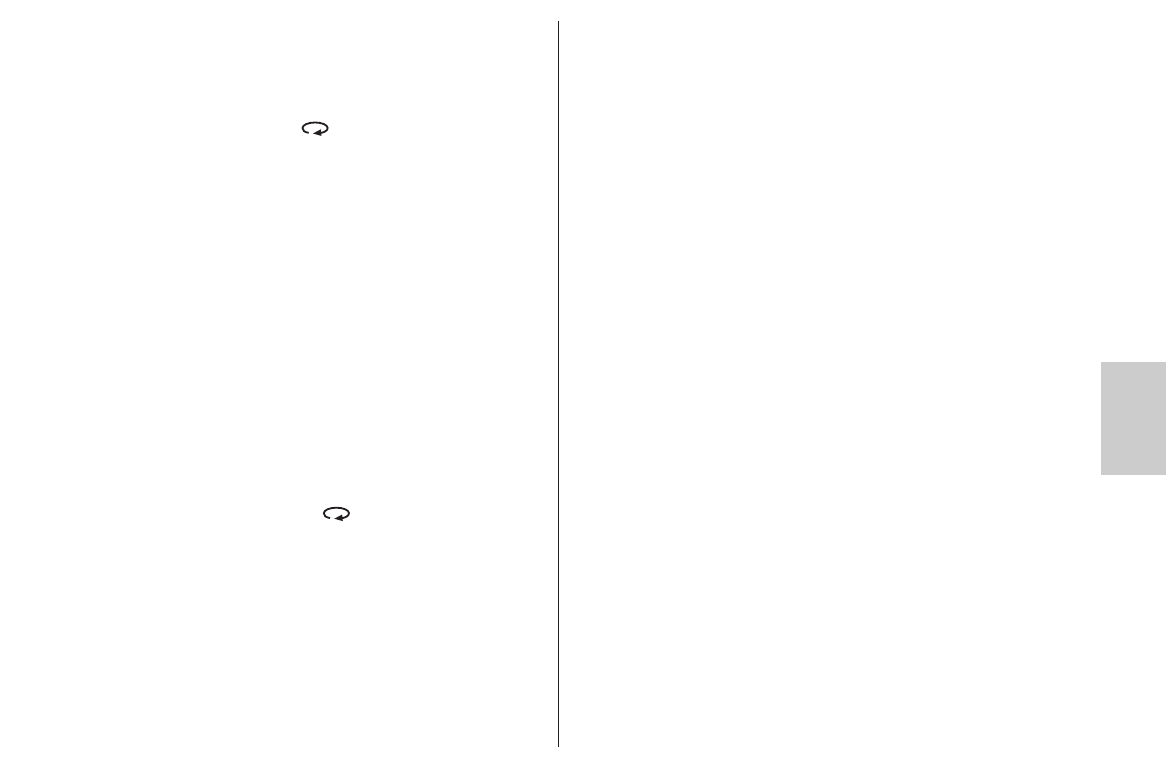
79
ķ
• The display changes after approx. 5 sec.: The displayed correction value is
replaced by the aperture. EV will flash on the display to indicate that a cor-
rect value has been set.
6.4.4 Cancelling the correction value
• Continue depressing the preselect key on the mecablitz until EV and
the correction value (instead of the f-stop) flash on the display.
• While the corresponding displays are flashing set the 0.0 correction value
with the “+” and “-” keys.
• The setting becomes immediately effective.
• The display changes after approx. 5 sec.: The aperture will then be dis-
played instead of the correction value. The reference to an EV correction
value is no longer indicated by the LC display.
6.5 Setting a manual partial light output
In this mode the flash unit always fires an uncontrolled flash with part of the
full light output. Adaptation to the given photographic situation is by select-
ing a partial light output and a corresponding aperture setting on the ca-
mera. The LC display of the mecablitz will indicate the flash–to–subject dis-
tance required for a correct flash exposure (also see Chapter 10.1.4).
Setting procedure
• Switch on the mecablitz by its main switch.
• Continue depressing the preselection key until P and the partial light
output flash on the LC display.
• While the display is flashing, use the “+” and “-” keys to set the value for
the desired partial light output (in our example P 1/8).
• The setting becomes immediately effective.
• After about 5 sec. the partial light output is continuously displayed (without
flashing).
The LC display of the mecablitz indicates the selected manual partial
light output in place of the f-stop.
☞
7. Special functions of the mecablitz
7.1 Automatic switch-off function
Switching off the automatic switch-off function
• Switch on the mecablitz by its main switch.
• Continue depressing the Select key until the mecablitz display indicates 3m
(for 3 minutes).
• Continue depressing the “-” key until OFF flashes on the LC display of the
mecablitz.
• The setting becomes immediately effective. The LC display returns to its nor-
mal state after approx. 5 sec.
Switching on the automatic switch-off function
• Switch on the mecablitz by its main switch.
• Continue depressing the Select key until the mecablitz display indicates 3m
(for 3 minutes).
• Continue depressing the “+” key until On flashes on the LC display of the
mecablitz.
• The setting becomes immediately effective. The LC display returns to its nor-
mal state after approx. 5 sec.
7.2 Flash synchronisation
7.2.1 Normal synchronisation (Fig. 6)
Possible with SCA adapter and standard foot 301.
In normal synchronisation the mecablitz is triggered at the beginning of the
exposure time (1st curtain synchronisation). Normal synchronisation is the
standard mode on all cameras, and is suitable for most flash shots. Depend-
ing upon the given mode, the camera is changed over to flash sync speed
(only with a suitable SCA adapter; optional extra), the customary ones
being between 1/30th sec. and 1/125th sec. (see camera’s operating in-
structions). No settings have to be made on the mecablitz, nor is there any
display for this mode.
☞


















