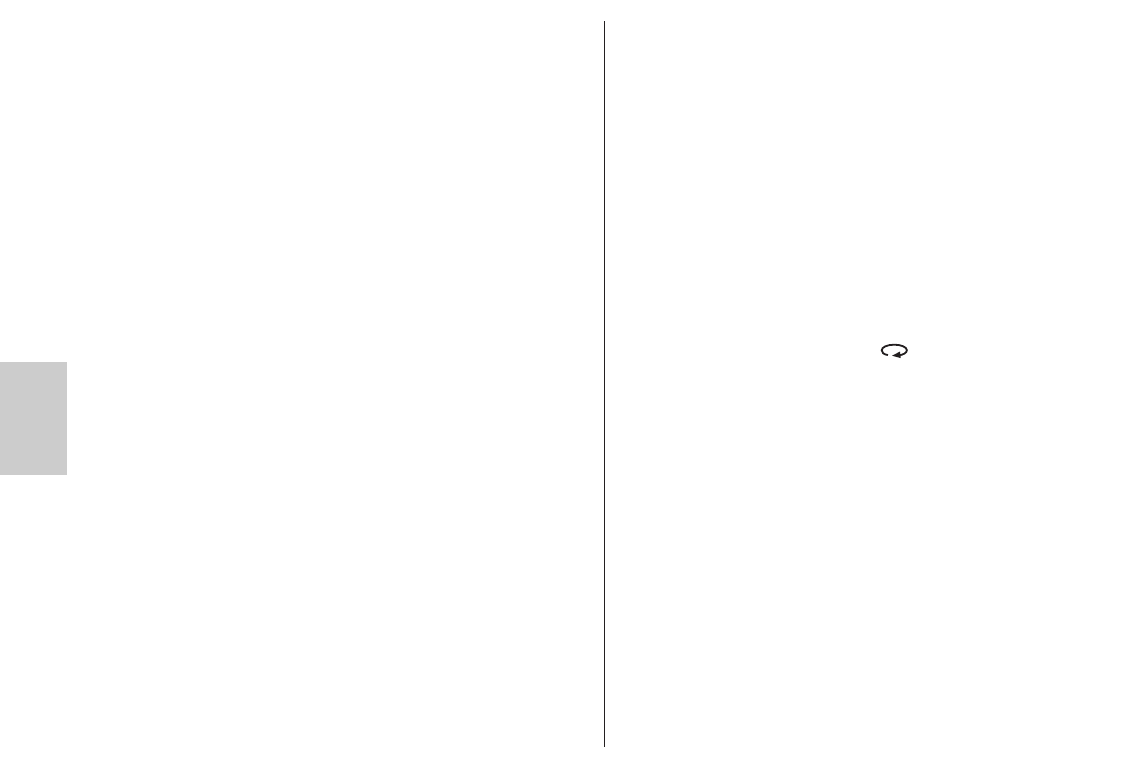
72
ķ
• Insert the batteries lengthwise in conformity with the indicated battery sym-
bols and close the battery compartment cover.
When loading batteries ensure correct polarity as indicated by the
symbols in the battery compartment. Mixed up battery poles may
destroy the flash unit.
Replace all batteries at a time and make sure that the batteries are of
the same brand and type and have the same capacity.
Exhausted batteries must not be thrown in the dustbin! Help protect
the environment and dispose of exhausted batteries at the appro-
priate collecting points.
3.7 Switching the flash unit on and off
The flash unit is switched on with the main switch on the battery compartment
cover. In the upper “On” position, the mecablitz is on.
To turn off the flash unit push the main switch down to its bottom position.
If your mecablitz is not going to be used for an extended period of
time, we recommend to switch it off by its main switch and to remove
the power sources (batteries).
3.8 Automatic switch-off function / Auto - OFF (Fig. 2)
To save battery power and prevent inadvertent battery discharge, the meca-
blitz is factory-set to automatically switch to standby mode (Auto-OFF), while
the flash-ready light and the indications on the LC display are extinguished,
approx. 3 minutes after:
• switch-on
• triggering a flash
• touching the shutter release (only with adapters of the SCA 3002 system)
• switching off the camera’s exposure metering system (only with SCA 3002
system adapters).
After automatic switch-off the last-used settings are retained and instantly
available when the flash unit is switched on again. The flash unit is reacti-
vated merely by depressing the “Mode” or “Zoom” keys or by touching the
camera’s shutter release (wake-up function).
☞
☞
The mecablitz should always be turned off by its main switch if it is
not going to be used for an extended period of time.
The Auto-OFF function can be deactivated whenever required. See Chapter 7.1.
4. Operating concept
4.1 Selecting and setting the flash modes TTL / A / M
The individual flash modes TTL, Auto Mode A oder Manual Mode M are
selected with the Mode key. Press the Mode key repeatedly until the desired
operating mode is indicated by the corresponding flashing symbol. The set-
ting becomes immediately effective. After about 5 seconds the operating
mode symbol stops flashing and is continuously lit.
The individual flash modes of the mecablitz are explained in Chapter 5.
4.2 Selecting and setting the flash parameters
Continue depressing the preselect key until the flash parameters to be
set (zoom, aperture, manual flash exposure correction EV, manual partial
light output P and ISO) start to flash on the LC panel.
Use the “+” and “-” keys to set the given flash parameter while the display is
flashing.
The setting is immediately taken over by the mecablitz.
After approx. 5 sec. the given symbol or flash parameter will be displayed
continuously (without flashing).
When an adapter of the SCA 3002 system and a camera that trans-
mits the data for the necessary flash parameters are used, then these
data will be automatically set on the mecablitz. It may happen that,
for instance, the aperture and ISO value are not displayed or cannot
be changed. This is not a malfunction. It merely means that the corres-
ponding parameters are exclusively determined by the camera set-
tings.
Not all the aforementioned flash parameters can be selected or set, de-
pending on the chosen flash mode (TTL / A / M) or SCA adapter used.
☞
☞
☞


















