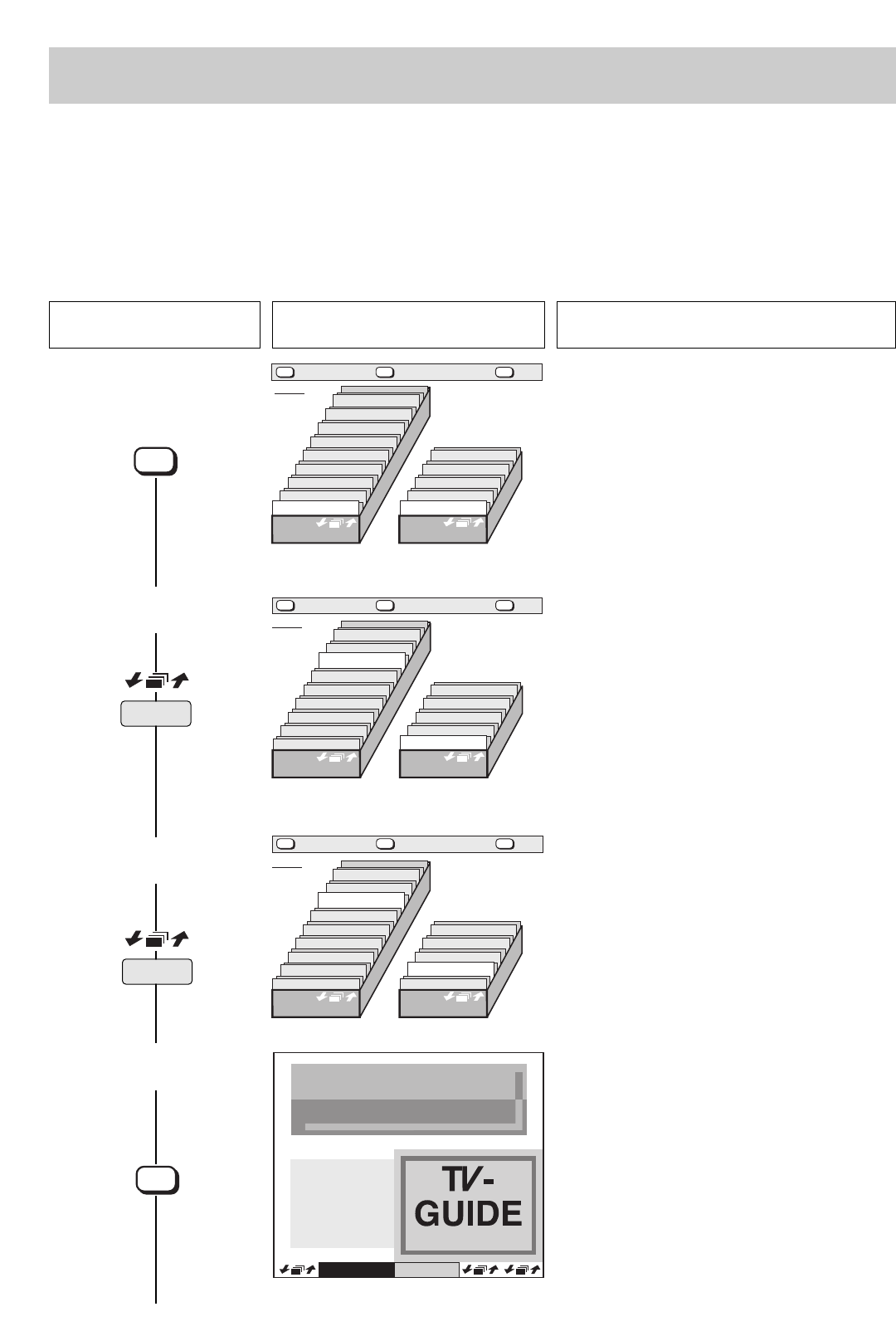
30
The Hi Text file displays all the subjects available on
a
specific programme position and the chapters belonging
to the currently selected subject.
The range of subjects and chapters depend on the
transmitting station and can therefore be completely
different in each programme position.
For some stations, for example, only numbers, rather
than the header lines, appear in the Hi Text file.
Each time the blue key is pressed, the next subject is
selected and the corresponding file card is raised. Pro-
longed depression of the blue key raises all of the sub-
jects sequentially.
Press the right side of the key to step backwards
through the subjects, or the left side of the key to step
forwards.
The displayed choice of chapters is adapted to the
currently selected subject.
Each time the yellow key is pressed, the next chapter
is selected and the corresponding file card is raised.
Press the right side of the key to step backwards, or
the left side of the key to step forwards.
Prolonged depression of the yellow key raises all the
chapters sequentially.
10. Hi Text
Press this key on the remote
control....
The screen displays Explanation
1. Call Hi Text
2. Select a subject
3. Select a chapter
696+10B-GB
Übersicht
Aktuelles
Sport
Fußball
ARD-Programm
Wetter
Börse
Football
Bundesligen
Inhalt
Index
VT-Zentrale
VT-Redaktion
Hinweise
Chapter
on subject
Subj.
696+10A-GB
?
MENU
TV-picture
Help
View page
OK
Übersicht
Aktuelles
Sport
Fußball
ARD-Programm
Wetter
Börse
Football
Bundesligen
Inhalt
heute
morgen
jetzt im TV
übermorgen
Chapter
on subject
Subj.
?
MENU
TV-picture
Help
View page
OK
Übersicht
Aktuelles
Sport
Fußball
ARD-Programm
Wetter
Börse
Football
Bundesligen
Inhalt
heute
morgen
jetzt im TV
übermorgen
Chapter
on subject
Subj.
696+10C-GB
?
MENU
TV-picture
Help
View page
OK
TOP
Hi Text
TOP
Hi Text
TOP
Hi Text
Basic functions
TV
The first page of the selected subject and chapter is
displayed.
File symbols with arrows in the bottom line indicate
that the corresponding coloured keys will activate sub-
ject-by-subject, chapter-by-chapter or page-by-page
leafing.
The blue text window shows the name of the currently
selected subject, while the yellow shows the name of
the currently selected chapter.
4. Open the first page
of the chapter
InhaltTV-Guide
ARD: Jetzt
im Programm
. . . . . 333
Untertitel-
Vorschau
. . . . . 398
ARD / ZDF
ARD heute
ARD morgen
ARD-Wochenübersicht
TV-Guide: Zeitschema
TV-Guide: Spartenschema
. . . . . . . . . . . . . .
. . . . . . . . . . . . . .
. . . . . .
. . . . . .
. .
301-319
321-339
340
350
375
. . .
. . .
. . .
696+10D-D
OK
Hi Text permits broadcasting stations to improve the display of information and graphics. In the past, there were only eight colours
available; with Hi Text, there are 4096 possibilities.
Furthermore, the introduction of so-called pixel graphics makes it possible to present the information pictorially. The broadcasting stations
are currently in the process of adopting these innovations.
We have implemented Hi Text in your TV set in such a manner that you can switch it on and off as desired. Pressing the -/-- key switches
from Hi Text to Megatext or vice versa.
The currently selected mode („Megatext“ or „Hi Text“) is displayed at the top of each page.
yellow
blue


















