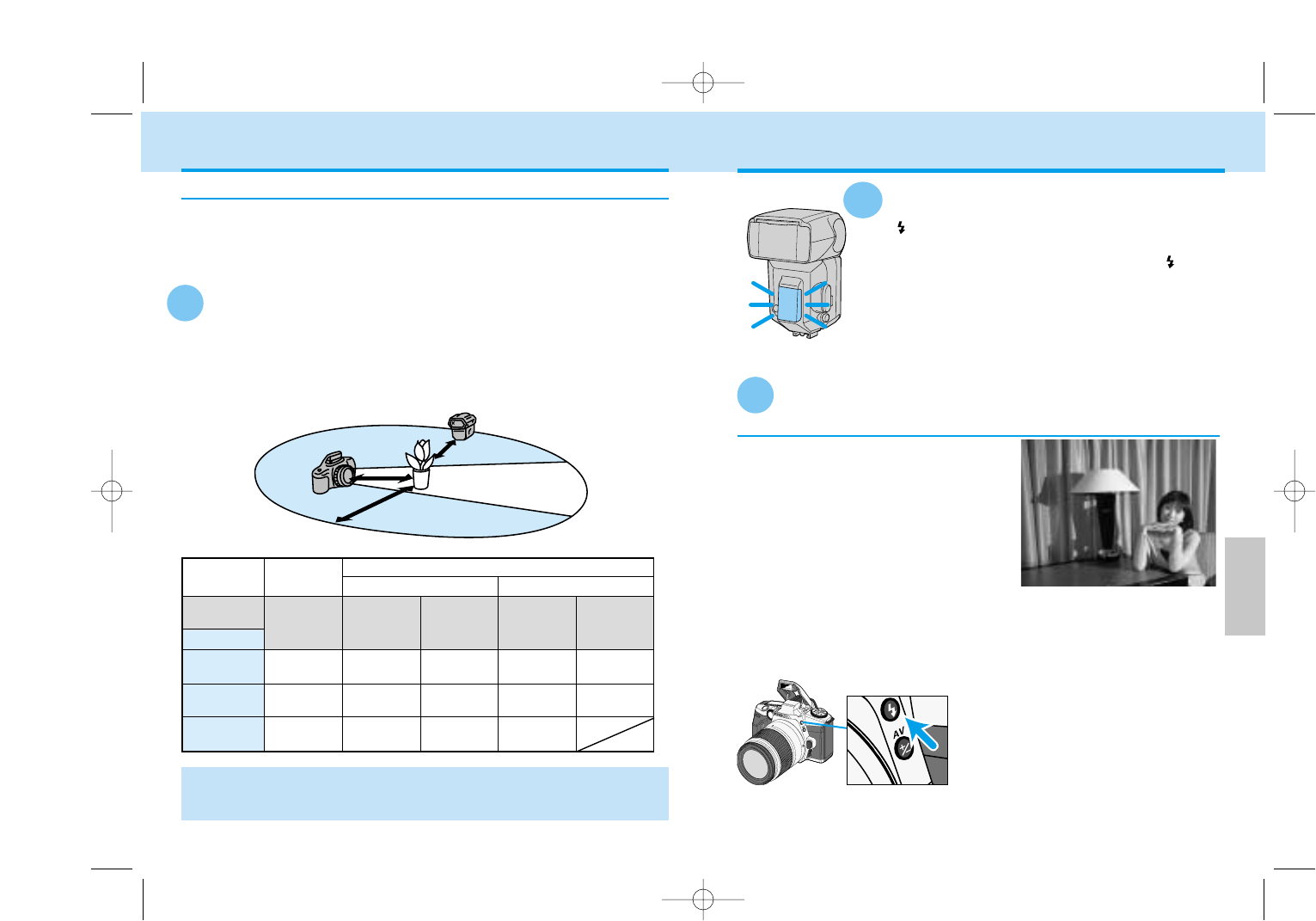
101
DETAILED
OPERATION
100
Press the shutter-release button all the way down to
take the picture.
Press the flash-mode button
when taking the picture.
• Both flashes will fire when the shutter is
release.
• A lighting ratio of 2:1 indicates the expo-
sure from the main light (accessory
flash) is twice as much as the exposure
from the fill light (camera’s flash).
Wireless/Remote Ratio Flash
Wireless ratio flash
In this photo both the wireless/remote
flash and camera’s built-in flash illumi-
nated the subject. The camera’s flash
acted as a fill light to control the depth
of the shadows. With a lighting ratio of
2:1, a soft gradation between the high-
lights and shadows were produced giv-
ing the subject a natural appearance.
• High-speed sync cannot be used in wire-
less/remote ratio flash.
• With wireless/remote ratio flash, the
shutter speed will be set to slower than
1/45 second automatically.
3
Wait until both flash units are fully
charged.
• appears in the viewfinder when the built-in flash is
charged.
• When the wireless/remote flash is charged, on the
rear of the flash is lit.
• Pressing the spot-AE lock button will test fire the
accessory flash. If the accessory flash does not fire,
change its position.
• To test fire the accessory flash, custom 10 should be
set to 1 (p.112).
Position your camera and flash unit using the
information of this page.
• The example below is with the 3600HS (D) flash unit. For other flash
units, refer to the instruction manual for the correct camera to subject
and flash to subject distances.
• Photograph in dark locations.
Taking Pictures in Wireless/Remote Flash Mode
• The distances in the above table assumes the use of ISO 100 film. If ISO
400 film is used, the distances must be multiplied by a factor of two with an
upper limit not exceeding 5 m.
1
Flash-Subject
Distance
Camera-Subject
Distance
The remote/wireless flash may
not detect the control signals if
it is placed behind the subject.
Place the camera and flash unit
within a 5 m radius of the subject
Shutter
speed
Aperture
f/2.8
f/4
f/5.6
All shutter
speeds
1.4 - 5m
4.6 - 16 ft.
1 - 5m
3.3 - 16 ft.
1 - 5m
3.3 - 16 ft.
1/45 or
slower
1.4 - 5 m
4.6 - 16 ft.
1.35 - 5 m
4.4 - 16 ft.
1.25 - 5 m
4.1 - 16 ft.
1/45 or
1/125
1- 5 m
3.3 - 16 ft.
1 - 5 m
3.3 - 16 ft.
1.35 - 5 m
4.4 - 16 ft.
1/180
1 - 4 m
3.3- 13 ft.
1 - 3m
3.3- 9.9 ft.
.
1 - 2m
3.3 - 6.6 ft.
1/1000
1 - 2 m
3.3 - 6.6 ft.
1 - 1.5m
3.3 - 4.9 ft.
Non HSS HSS
Flash - subject distance
Camera - sub-
ject distance
The accessory flash is controlled by a light signal from the built-in flash.
Although the built-in flash fires, it does not add to the exposure, but
simply controls the accessory flash. The position of the camera and
flash is critical to control the lighting of the subject.
2
WIRELESS/REMOTE FLASH
Flash-mode
button
9222-2163-11 MM-B108 (E).qxd 01.8.3 16:11 Page 100


















