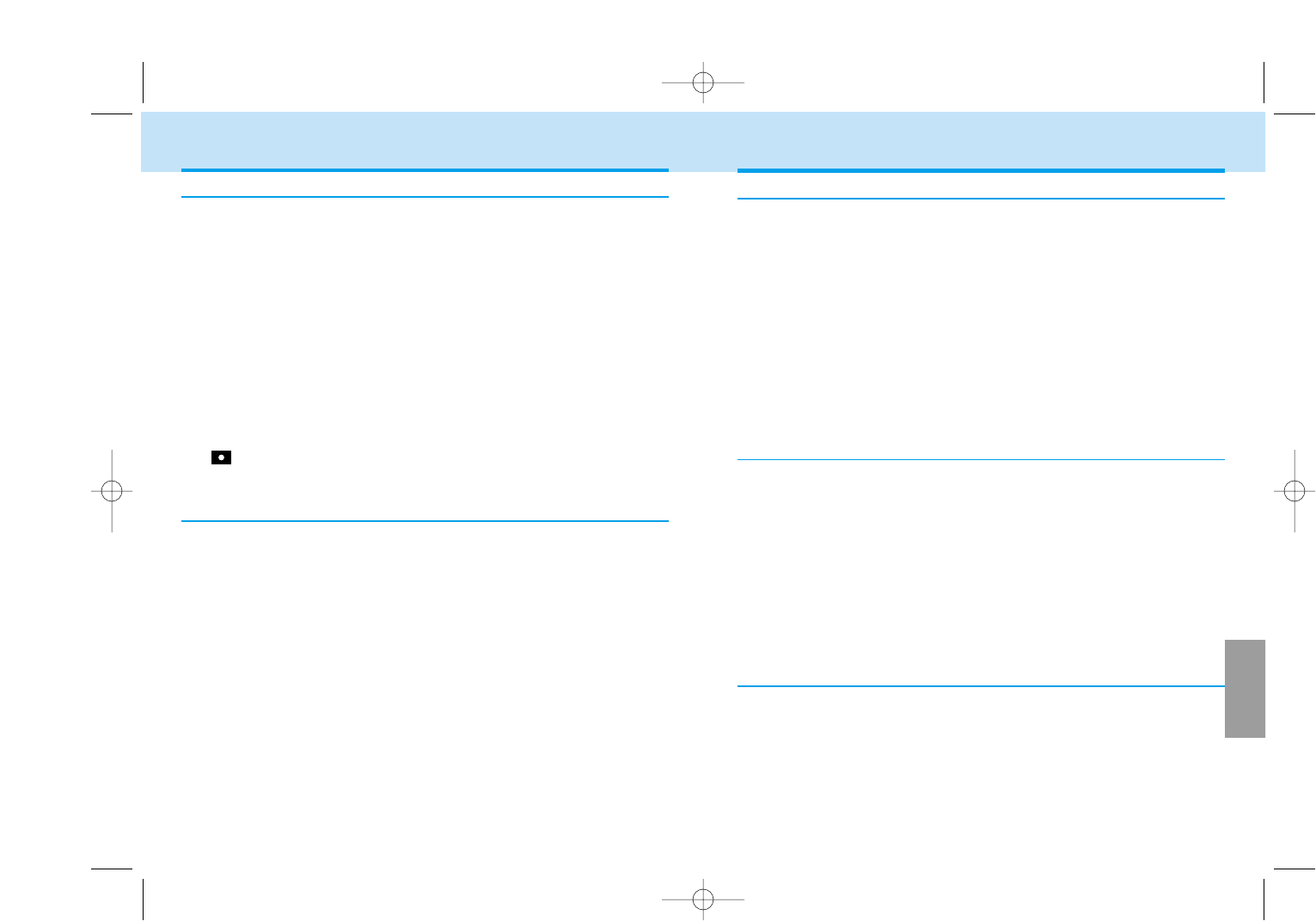
113
CUSTOM
FUNCTIONS
112
(1) Displayed for 0.3 seconds
Focus area LEDs display the active local focus area for 0.3 sec when the
focus is confirmed.
(2) Displayed for 0.6 seconds
Focus area LEDs display the active local focus area for 0.6 sec when the
focus is confirmed.
(3) Not displayed
Active local focus area is not displayed when the focus is confirmed.
• The local focus areas will be displayed for 0.6 seconds when selected with
control dial and the spot AF button (p. 70).
(1) Shutter cannot be released if a lens is not attached.
• [ - - ] appears on the data panel when the shutter button is pressed
partway down.
(2) Shutter can be released if a lens is not attached.
• Use when mounting the camera to a non-coupling lens mount (telescope,
microscope, etc).
Custom 13 - AF Area Display
Custom 14 - Shutter-release Lock (Lens)
CUSTOM FUNCTIONS
Custom 12 - Flash Metering
Your camera uses ADI flash metering as the standard flash metering
mode, but it can be changed.
• This applies to both the built-in and accessory flash.
(1) ADI Flash Metering
When the flash fires, ADI or pre-flash metering will be employed.
• Flash metering changes according to the flash unit and lens being used.
(2) TTL Flash Metering
When the flash fires, TTL metering will be employed.
• To use flash or color meters, flash diffusers, or neutral density filters, the
flash mode must be set to TTL metering
.
(1) AF Illuminator On
The built-in flash is used as an AF illuminator and will fire when
necessary to assist the autofocus system.
• The AF illuminator does not fire when flash cancel is selected.
(2) AF Illuminator Off
The AF illuminator function is canceled. Other flash functions will
operate normally.
• An attached accessory flash’s AF illuminator will not be cancelled.
Custom 11 - AF Illminator (Built-in flash)
(1) Hold to activate
The spot metering area is active until the spot-AE lock button is
released.
(2) Press once to activate, press again to cancel
.
.
The spot metering area is activated when the spot-AE lock button is
pressed and canceled when the button is pressed again.
• When the spot metering area is active, pressing the program-reset button,
turning the camera off, or changing the position of the built-in flash cancels
the metering area.
• will appear in the viewfinder when the spot metering area is active.
Custom 10 - Spot-AE Lock Button
This custom function changes the operation of spot-AE lock button.
• When the built-in flash is up or an attached accessory flash is on and the
spot-AE lock button is pressed, slow sync will be activated (p. 96).
9222-2163-11 MM-B108 (E).qxd 01.8.3 16:11 Page 112


















