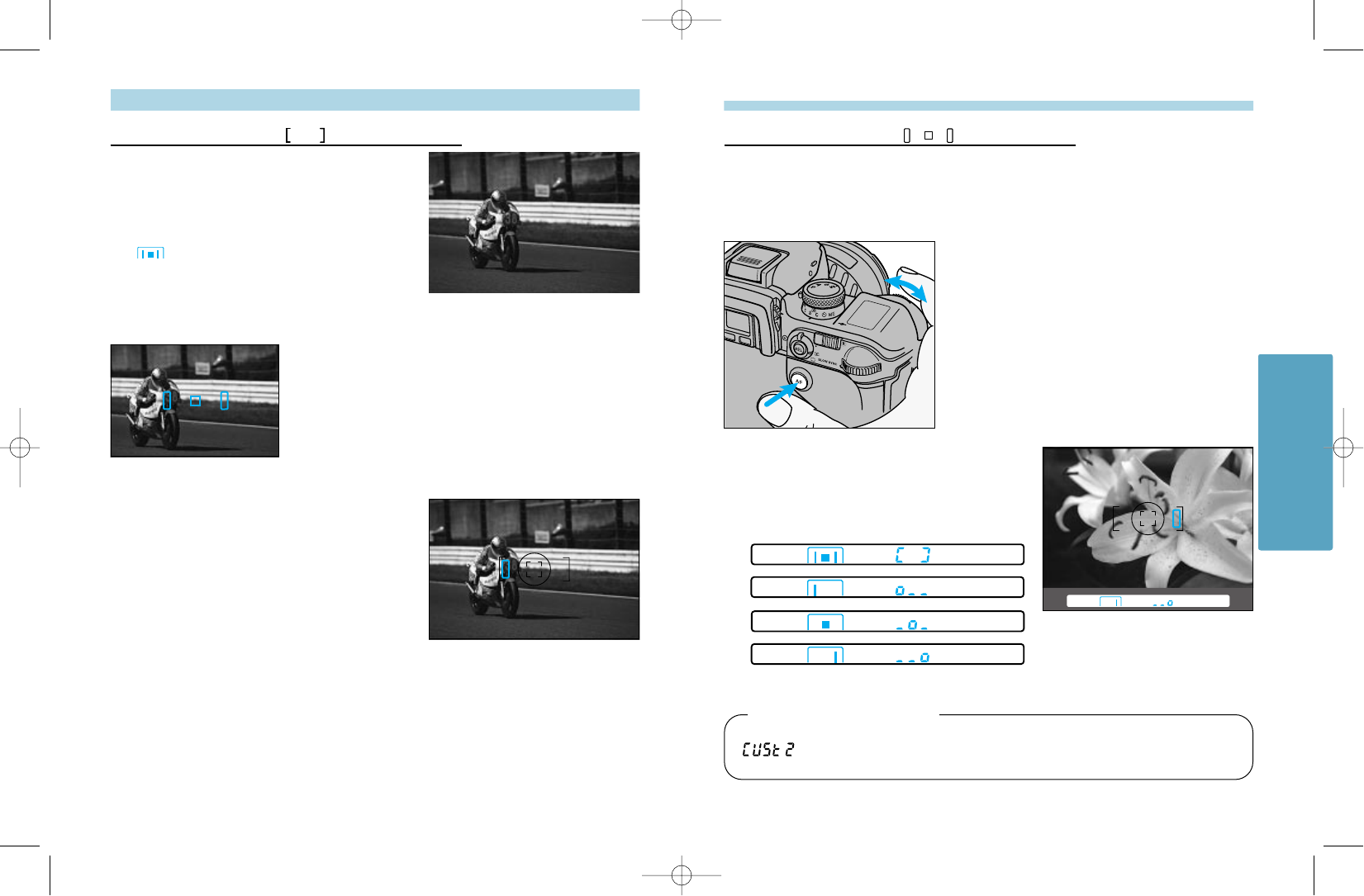
The selected focus area momentarily
appears in the viewfinder frame when the
shutter release button is pressed partway
down.
• The focus area LEDs do not appear when
continuous autofocus (p.29) is selected.
The camera determines which sensor is focusing on
your subject and sets the focus accordingly.
FOCUS — Focus Area
3130
Select a local focus area for greater control over the focus location in the autofocus
mode.
• Only the center focus area can be selected when the RF 500mm or the AF Power Zoom
35
-
80mm is mounted.
Local Focus Area
1. Press the AF button and turn the
front control dial to select the
desired local focus area.
• The local focus area is displayed in the focus
frame and data panels.
2. Release the AF button when the
desired local focus area appears.
• The focus-area indicator displays the currently
selected focus area.
The camera’s standard focus mode, wide focus
area uses the camera’s three focus sensors to
automatically focus on your subject. Wide focus
area’s greater framing flexibility makes it easier
for the camera to focus on moving subjects.
• appears in the viewfinder data panel when
wide focus area is selected.
Wide Focus Area
Wide / Local Focus Area (1) or Spot Focus (2) when the AF button
is pressed (p.96).
Custom Function Notes
FOCUS
MAXXUM9E 2/3/99 2:45 PM Page 30


















