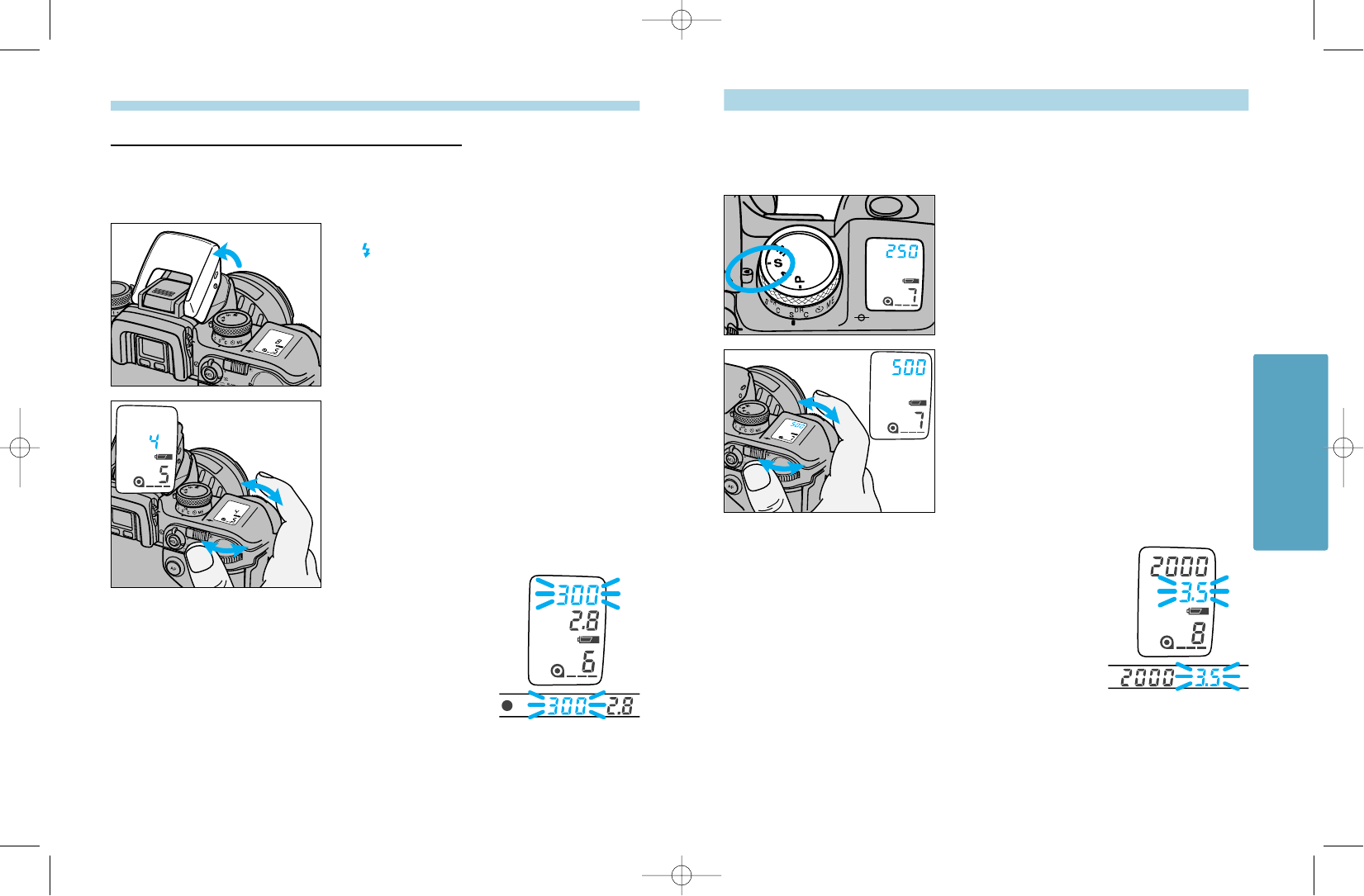
If the aperture display in the viewfinder and
the data panel blinks, the required setting is
outside the aperture range of the lens. Turn
the control dial until the blinking stops.
EXPOSURE — S-Mode
EXPOSURE — A-Mode
3938
A-mode flash
When the built-in flash is up or an attached accessory flash is on, it will fire each
time the shutter is released. The camera’s TTL automatic flash metering system will
ensure proper exposure.
1. Raise the built-in flash.
• appears in the viewfinder when the flash is
charged.
• The shutter speed is automatically set to 1/300 or
slower.
2. Turn the control dial to select the
aperture.
• Refer to the Flash Range table on page 23 to
determine the range of the built-in flash at the
selected aperture.
If 300 blinks in the viewfinder and the data
panel, the light level is too bright for the
selected aperture. Turn the control dial until
the blinking stops or cancel the flash.
Push the built-in flash down or turn the accessory flash off to cancel
the flash.
In S-mode (Shutter Priority), the camera automatically sets the aperture for the
selected shutter speed. Use S-mode when you want to control the blur caused by
subject movement.
1. Turn the exposure-mode dial to S.
2. Turn either control dial to select the
shutter speed.
• The shutter speed changes in 1/2 or 1/3 EV
increments depending on the position of the
exposure compensation dial. See page 51.
EXPOSURE
MAXXUM9E 2/3/99 2:45 PM Page 38


















