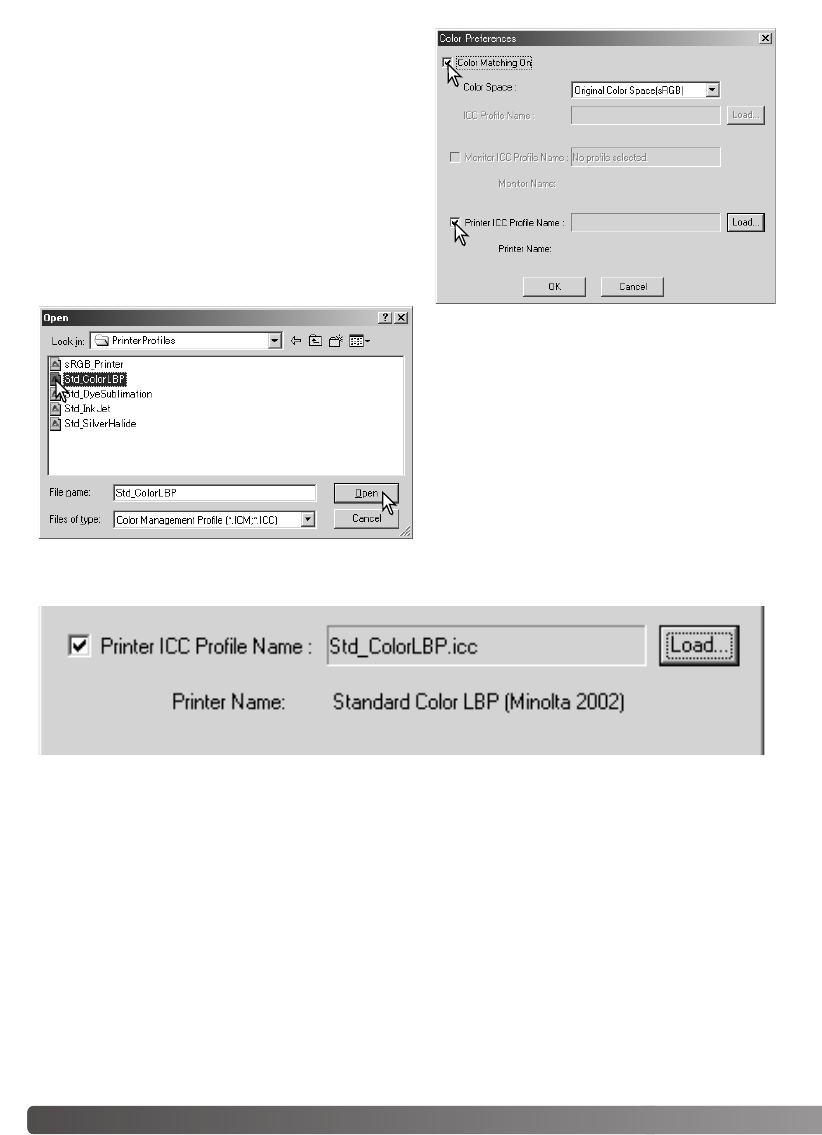
84 ADVANCED SETUP
USING PRINTER ICC PROFILES
Specific printer ICC profiles can be used with the
DiMAGE Viewer. Select the color-preferences option
from the file menu to open the dialog box.
In the dialog box, click the color-matching-on and
printer-ICC-profile check boxes.
Click on the printer ICC profile load button to display
the open window.
Locate the ICC profile for the specific device;
for profile locations, see page 86. Click the
open button to complete the operation.
CMY or CMYK printer profiles are not compati-
ble with the DiMAGE Viewer software.
When loaded correctly, the ICC profile will be displayed in the color preference window.The profile
can be temporarily disabled by clicking on the printer-ICC-profile check box.


















