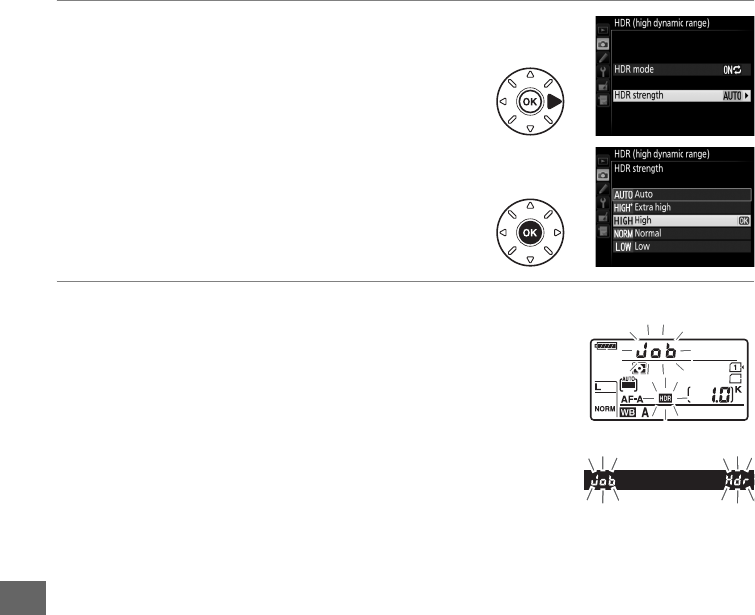
116
J
3 Choose the HDR strength.
To choose the difference in exposure
between the two shots (HDR strength),
highlight HDR strength and press 2.
Highlight v Auto, c Extra high,
S High, T Normal, or U Low and
press J.
If v Auto is selected, the camera
will automatically adjust HDR strength
according to shooting conditions.
4 Frame a photograph, focus, and shoot.
The camera takes two exposures when the shutter-
release button is pressed all the way down.
l k will
flash in the control panel and l u in the viewfinder
while the images are combined; no photographs can be
taken until recording is complete.
Regardless of the
option currently selected for release mode, only one
photograph will be taken each time the shutter-release
button is pressed.
If On (series) is selected, HDR will only turn off when Off
is selected for HDR mode; if On (single photo) is selected, HDR turns off
automatically after the photograph is taken.
The k icon clears from the display
when HDR shooting ends.
Control panel
Viewfinder


















