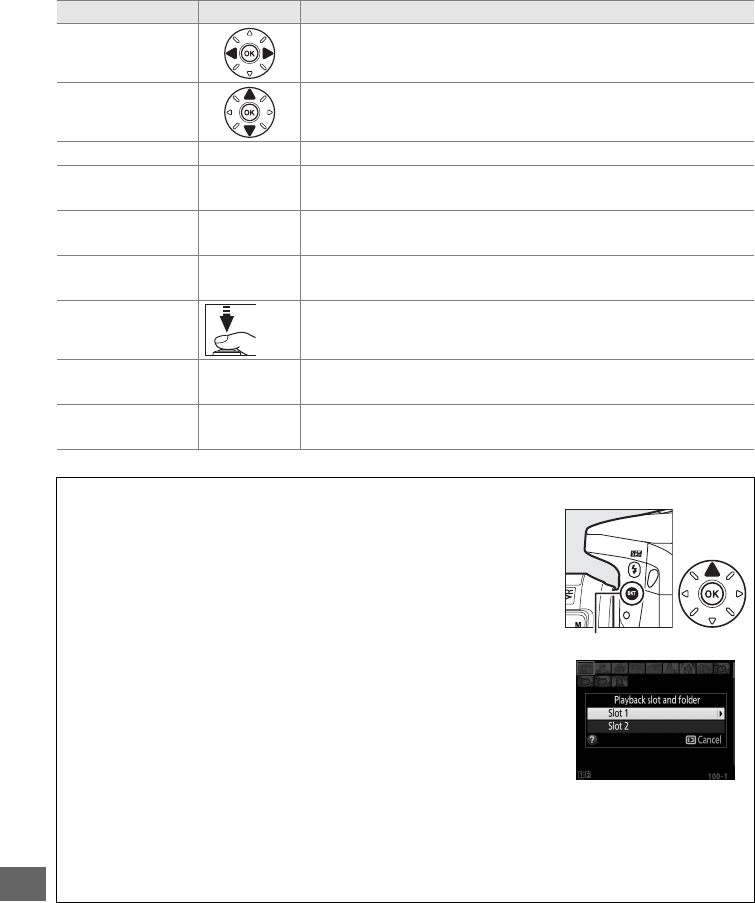
186
I
To Use Description
View additional
photographs
Press 2 to view photographs in order recorded, 4 to view
photographs in reverse order.
View photo
information
Press 1 or 3 to view information about current photograph
(0 187).
View thumbnails W (S) See page 193 for more information.
Zoom in on
photograph
X (T) See page 195 for more information.
Delete images O (Q)
Confirmation dialog will be displayed. Press O (Q) again to
delete photo.
Change protect
status
L (U)
To protect image, or to remove protection from protected
image, press L (U) (0 196).
Return to
shooting mode
/
K
Monitor will turn off.
Photographs can be taken
immediately.
Retouch photo or
trim movie
P
Create retouched or trimmed copy of current photograph or
movie (0 173, 273).
Play movie J
If current picture is marked with 1 icon to show that it is a
movie, pressing J starts movie playback (0 171).
A Choosing a Memory Card Slot
If two memory cards are inserted, you can select a card for
playback by holding the D button and pressing 1 during full-
frame or thumbnail playback.
The dialog shown at right will be
displayed; highlight the desired slot and press 2 to list the folders
on the selected card, then highlight a folder and press J to view
the pictures in the highlighted folder.
The same procedure can be
used when selecting pictures for operations in the playback
(0 217) and retouch (0 273) menus or when copying white
balance from an existing photograph (0 101).
A See Also
For information on choosing how long the monitor will remain on when no operations are
performed, see Custom Setting c4 (Monitor off delay, 0 238).
For information on using the
command dials to view additional photographs or photo information, see Custom Setting f5
(Customize command dials) > Menus and playback (0 257).
D button


















