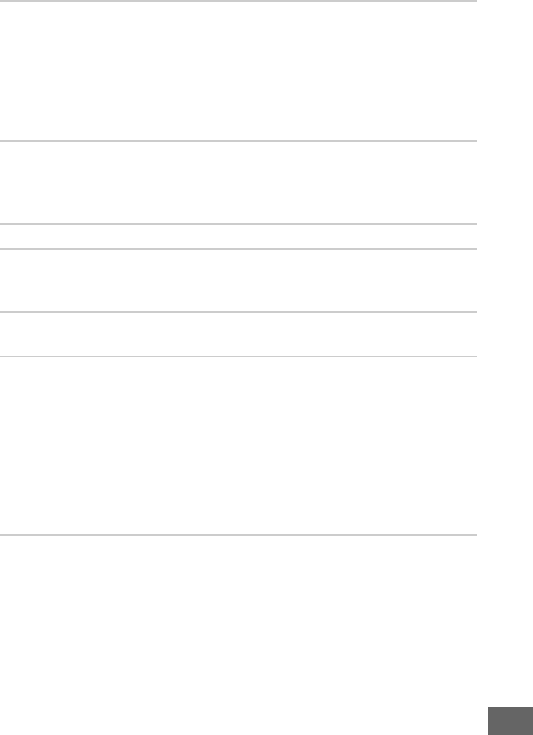
461
Can not select focus point:
• Unlock focus selector lock (0 94).
• Auto-area AF or face-priority AF selected for AF-area mode; choose
another mode (0 40, 90).
• Camera is in playback mode (0 235).
• Menus are in use (024).
• Press shutter-release button halfway to start standby timer (034).
Can not select AF mode:
• Rotate focus-mode selector to AF (0 87).
• Select No restrictions for Custom Setting a12 (Autofocus mode
restrictions, 0314).
Can not select AF-area mode: Rotate focus-mode selector to AF (087).
Image size can not be changed: Image quality set to NEF (RAW) (0 79).
Choose image size using NEF (RAW) recording > Image size option in
shooting menu.
Camera is slow to record photos: Turn long exposure noise reduction off
(0 299).
AF-assist illuminator does not light:
• AF-assist illuminator does not light if AF-C is selected for autofocus
mode (0 87).
Choose AF-S.
If an option other than auto-area AF is
selected for AF-area mode, select center focus point (0 94).
• The camera is currently in live view or a movie is being recorded.
• Off is selected for Custom Setting a10 (Built-in AF-assist illuminator)
(0 313).
• Illuminator has turned off automatically.
Illuminator may become hot
with continued use; wait for it to cool down.


















