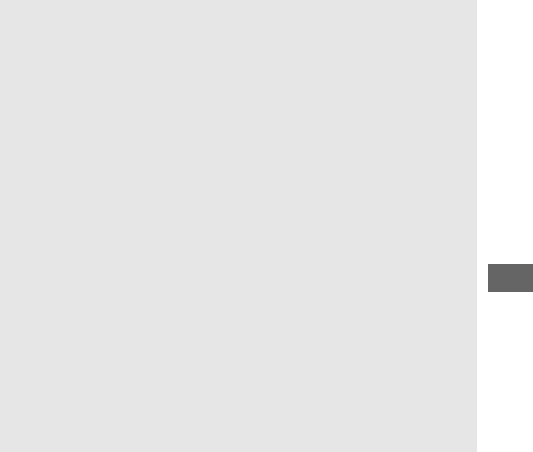
61
A Wireless Remote Controllers and Remote Cords
If Record movies is selected for Custom Setting g4 (Assign shutter
button, 0364), the shutter-release buttons on optional wireless
remote controllers and remote cords (0 439) can be used to start
movie live view and to start and end movie recording.
D Recording Movies
Flicker, banding, or distortion may be visible in the monitor and in the
final movie under fluorescent, mercury vapor, or sodium lamps or if the
camera is panned horizontally or an object moves at high speed
through frame (for information on reducing flicker and banding, see
Flicker reduction, 0 371).
Flicker may also appear while power
aperture is in use (0 361).
Jagged edges, color fringing, moiré, and
bright spots may also appear.
Bright bands may appear in some areas
of the frame with flashing signs and other intermittent light sources or
if the subject is briefly illuminated by a strobe or other bright,
momentary light source.
When recording movies, avoid pointing the
camera at the sun or other strong light sources.
Failure to observe this
precaution could result in damage to the camera’s internal circuitry.
Note that noise (randomly-spaced bright pixels, fog, or lines) and
unexpected colors may appear if you zoom in on the view through the
lens (038) during movie live view.
Flash lighting can not be used during movie live view.


















