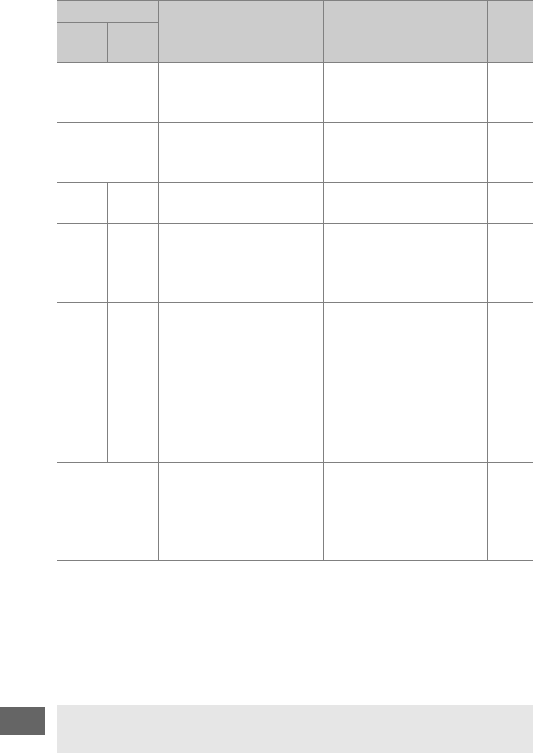
468
A
(flashes)
A selected in
exposure mode f.
Change shutter speed
or select manual
exposure mode.
119,
121
&
(flashes)
& selected in exposure
mode f.
Change shutter speed
or select manual
exposure mode.
119,
121
1
(flashes)
k
(flashes)
Processing in progress.
Wait until processing is
complete.
—
—
c
(flashes)
If indicator flashes for 3s
after flash fires, photo
may be underexposed.
Check photo in
monitor; if
underexposed, adjust
settings and try again.
195
n
i/j
(flashes)
j
(flashes)
Memory insufficient to
record further photos at
current settings, or
camera has run out of
file or folder numbers.
• Reduce quality or size. 79, 83
• Delete photographs
after copying
important images to
computer or other
device.
251
• Insert new memory
card.
14
O
(flashes)
Camera malfunction.
Release shutter.
If error
persists or appears
frequently, consult
Nikon-authorized
service representative.
—
A The i and j Icons
These icons flash to show the card affected.
Indicator
Problem Solution 0
Control
panel
View-
finder


















