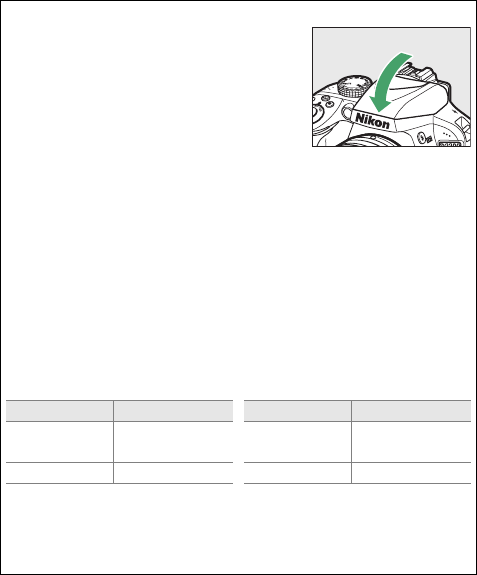
93More on Photography
A Lowering the Built-in Flash
To save power when the flash is not in use,
press it gently downward until the latch
clicks into place.
A The Built-in Flash
For information on the lenses that can be used with the built-in flash,
see page 295.
Remove lens hoods to prevent shadows.
The flash has a
minimum range of 0.6 m (2 ft) and can not be used in the macro range
of zoom lenses with a macro function.
The shutter release may be briefly disabled to protect the flash after it
has been used for several consecutive shots.
The flash can be used
again after a short pause.
A Shutter Speeds Available with the Built-in Flash
Shutter speed is restricted to the following ranges when the built-in
flash is used:
Mode Shutter speed Mode Shutter speed
i, k, p, n, S,
T, U, g, ', P, A
1
/
200–
1
/
60 s S
1
/
200–30 s
o
1
/
200–1 s M
1
/
200–30 s, Bulb, Time
Shutter speeds as slow as
1
/
30 s are available in mode k when vibration
reduction (0 355) is on.
Shutter speeds as slow as 30 s are available
in modes P and A when slow sync, rear curtain + slow sync, or slow
sync + red-eye reduction is selected.


















