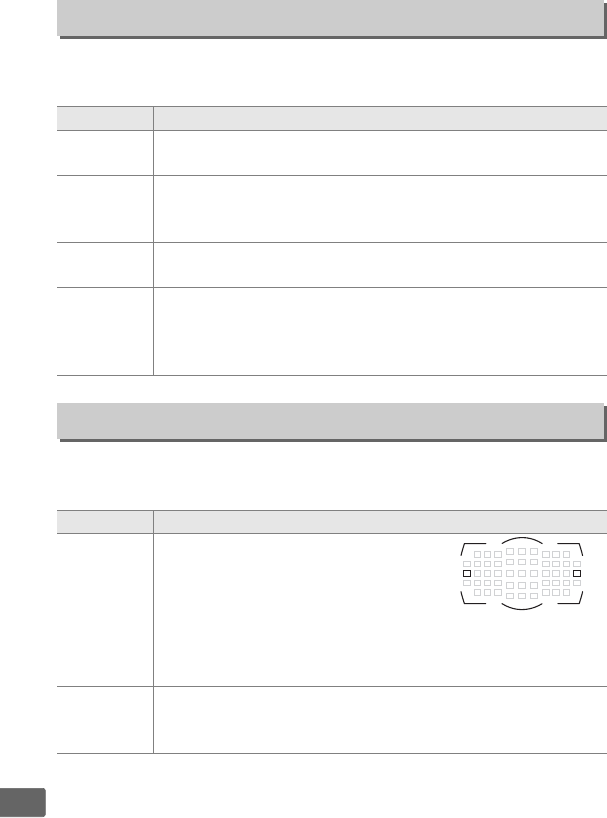
310
U
The options in this menu control whether or not the focus points
are illuminated.
Choose whether focus-point selection “wraps around” from one
edge of the viewfinder to another.
a5: Focus Point Illumination
G button ➜ ACustom Settings menu
Option Description
Manual focus
mode
Choose On to display the active focus point in manual focus
mode.
Continuous
mode
Choose On to display the active focus point in C
H
(continuous high-speed) and C
L (continuous low-speed)
modes.
Focus point
brightness
Choose the brightness of the focus point display in the
viewfinder from Extra high, High, Normal, and Low.
Dynamic-area
AF display
Choose On to display both the selected focus point and the
surrounding focus points in dynamic-area AF mode
(0 100). When 3D-tracking is used, a dot will be displayed
in the center of the focus point (n).
a6: Focus Point Wrap-Around
G button ➜ ACustom Settings menu
Option Description
Wrap
Focus-point selection “wraps
around” from top to bottom, bottom
to top, right to left, and left to right,
so that, for example, pressing 2
when a focus point at the right edge of the viewfinder
display is highlighted (q) selects the corresponding focus
point at the left edge of the display (w).
No wrap
The focus-point display is bounded by the outermost focus
points so that, for example, pressing 2 when a focus point
at the right edge of the display is selected has no effect.
q
w


















