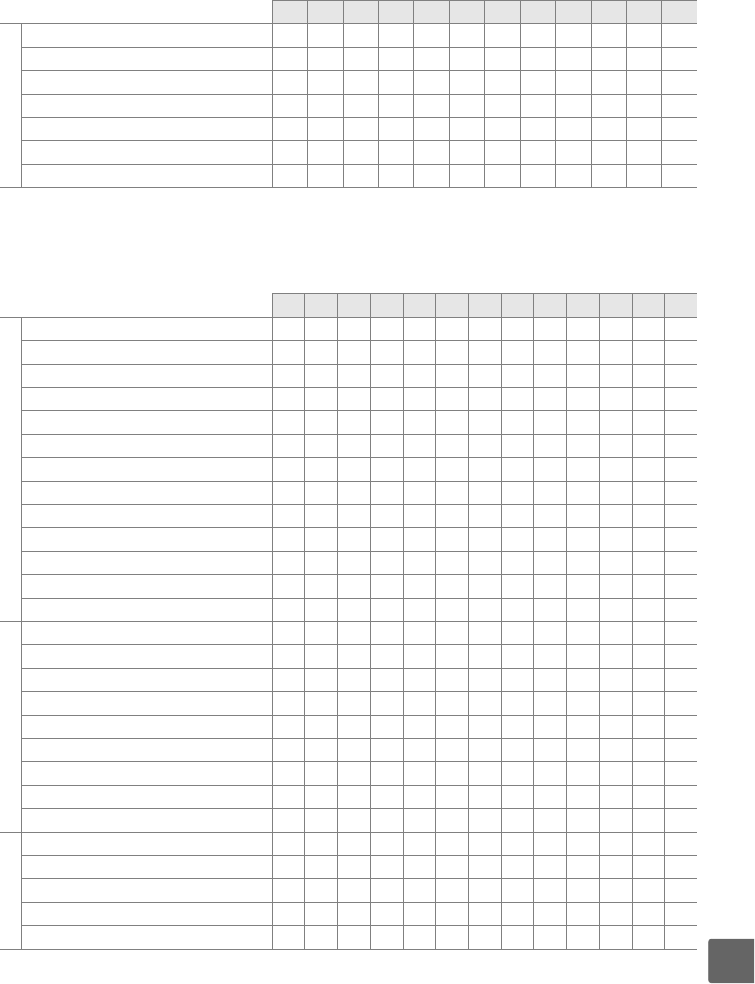
213
n
❚❚h Modes
Custom settings
3
e1: Flash cntrl for built-in flash ———————— ✔ ✔ ✔ ✔
e2: Auto bracketing set ———————— ✔ ✔ ✔ ✔
f1: Assign E/Fn button ✔✔✔✔✔✔✔✔✔✔✔✔
f2: Assign AE-L/AF-L button ✔✔✔✔✔✔✔✔✔✔✔✔
f3: Reverse dial rotation ✔✔✔✔✔✔✔✔✔✔✔✔
f4: No memory card? ✔✔✔✔✔✔✔✔✔✔✔✔
f5: Reverse indicators ✔✔✔✔✔✔✔✔✔✔✔✔
1 Reset with two-button reset (0 78).
2 Reset with when mode dial is rotated to new setting.
3 Reset with Custom Setting A (Reset Custom Settings).
r s t u v w x y z 0 1 2 3
Shooting menu
Set Picture Control —————————————
Image quality
1
✔✔✔✔✔✔✔✔✔✔✔✔✔
Image size
1
✔✔✔✔✔✔✔✔✔✔✔✔✔
White balance —————————————
ISO sensitivity settings
1
✔✔✔✔✔✔✔✔✔✔✔✔✔
Active D-Lighting —————————————
Auto distortion control ✔✔✔✔✔✔✔✔✔✔✔✔✔
Color space ✔✔✔✔✔✔✔✔✔✔✔✔✔
Long exp. NR ✔✔✔✔✔✔✔✔✔✔✔✔✔
High ISO NR ✔✔✔✔✔✔✔✔✔✔✔✔✔
Active folder ✔✔✔✔✔✔✔✔✔✔✔✔✔
Movie settings ✔✔✔✔✔✔✔✔✔✔✔✔✔
Interval timer shooting ✔✔✔✔✔✔✔✔✔✔✔✔✔
Other settings
Release mode
1
✔ ✔ ✔ ✔ ✔ ✔ ✔ ✔ ✔ ✔✔✔ ✔
Focus mode
1
✔ ✔ ✔ ✔ ✔ ✔ ✔ ✔ ✔ ✔ ✔ ✔ ✔
AE-L/AF-L button hold
1
✔ ✔ ✔ ✔ ✔ ✔ ✔ ✔ ✔ ✔ ✔ ✔ ✔
Flexible program —————————————
Metering —————————————
Exposure compensation —————————————
Bracketing —————————————
Flash mode
1, 2
— ✔ ——— ✔ ———✔ ———
Flash compensation —————————————
Custom settings
3
a1: AF-area mode
1, 2
✔ ✔ ✔ ✔ ✔ ✔ ✔ ✔ ✔ ✔ ✔ ✔ ✔
a2: Built-in AF-assist illuminator — ✔ ———— ✔ ✔ ✔ ✔ ✔ ✔ ✔
a3: Live view autofocus
1, 2
✔ ✔ ✔ ✔ ✔✔ ✔ ✔ ✔ ✔ ✔ ✔ ✔
a4: Rangefinder ✔ ✔ ✔ ✔ ✔ ✔ ✔ ✔ ✔ ✔ ✔ ✔ ✔
b1: EV steps for exposure cntrl. ✔ ✔ ✔ ✔ ✔ ✔ ✔ ✔ ✔ ✔ ✔ ✔ ✔
i j k l p m n o P S A M


















