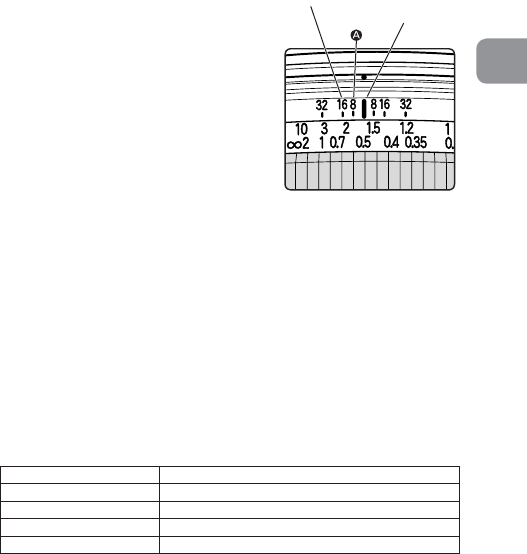
En
29
9. Depth of field
• Approximate depth of field can be
determined by checking the depth of
field scale.
•
Using the aperture stop-down button
of the lens or the camera’s depth-of-
field preview (stop-down) button (with
the D3 or D300 camera), the depth of
field can be observed while looking
through the camera viewfinder.
• For more information, see p. 222.
Note: When the lens is tilted, neither
the depth of field scale nor the distance scale can be used.
(Both scales can be used when the lens is shifted only.)
10. Taking flash pictures using cameras with a
built-in flash
To prevent vignetting, do not use a lens hood, and take images
referring to the shooting distance below.
Note: The following limitations are only for shooting without tilt
and/or shift. When using the camera’s built-in flash for tilt/
shift shooting, vignetting will be greater than shooting
without tilt/shift. For tilt/shift shooting, use of camera's
built-in flash is not recommended.
Cameras Available shooting distance
D300, D200, D100 1 m (3.3 ft.) or greater
D80, D70-Series, D50 2 m (6.6 ft.) or greater
D60, D40-Series 3 m (9.9 ft.) or greater
Other cameras Vignetting occurs at all shooting distances
Depth of field scale
Distance index
Fig. 11


















