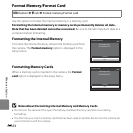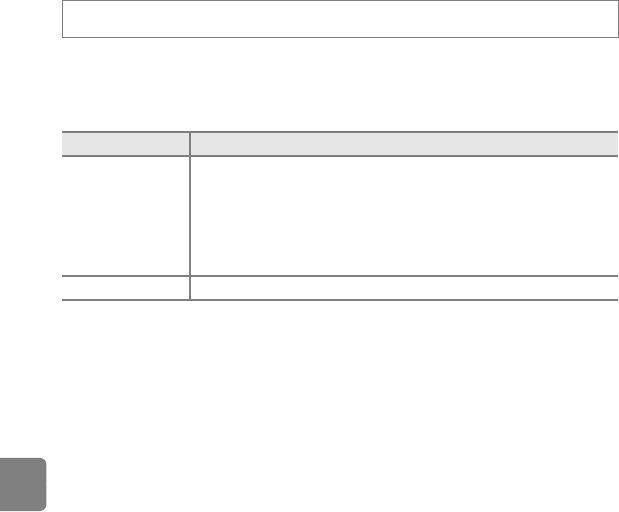
E56
Reference Section
Blink Warning
Select whether or not the camera detects human subjects that have blinked using face
detection (A63) when shooting in the following modes:
• G (easy auto) mode
• Portrait (A36) or Night portrait (A37) scene mode
d button M z tab M Blink warning
Option Description
On
When the camera detects that one or more human subjects may have
blinked in an image captured using face detection, the Did someone
blink? screen is displayed in the monitor.
The face of the human subject that may have blinked when the shutter
was released is framed by a yellow border. Should this occur, check the
image and determine whether or not another image should be captured
(E57).
Off (default setting) Blink warning is disabled.