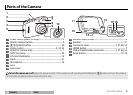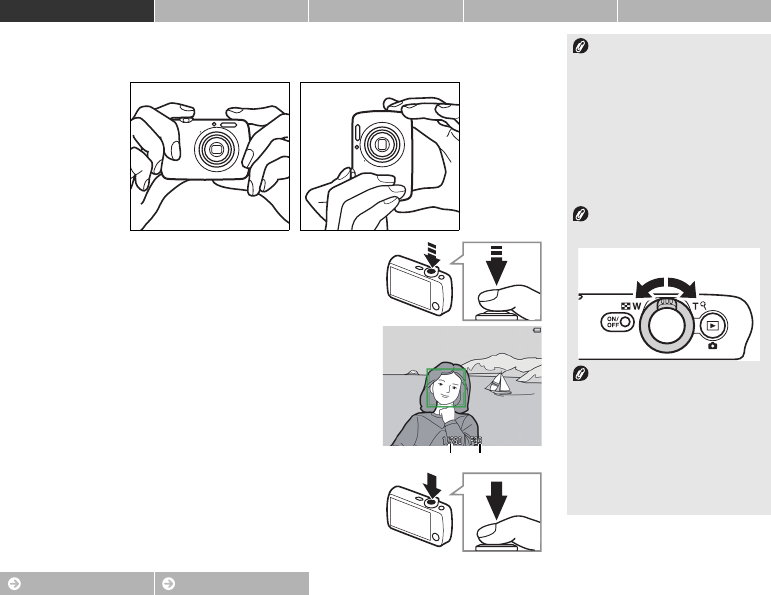
9
Contents Index
Shoot View Connect The Setup Menu Technical Notes
Point-and-Shoot Photography and Movie Recording
3 Frame the shot.
Ready the camera and frame the shot.
4 Focus.
Press the shutter-release button halfway to
lock focus and exposure.
5 Shoot.
Press the shutter-release button the rest of
the way down.
Holding the camera: Be careful
that your fingers or hair, the
camera strap, or other objects do
not obstruct the lens, flash, AF-
assist illuminator, or microphone.
When framing pictures in “tall”
(portrait) orientation, hold the
camera so that the flash is above
the lens.
Zoom: Use the zoom control to
zoom in or out.
To focus, lightly press the
shutter-release button, stopping
when you feel resistance. This is
referred to as “pressing the
shutter-release button halfway”.
Next, press the shutter-release
button the rest of the way down
to release the shutter.
f (h):
Zoom out
g (i): Zoom
in
Shutter speed Aperture