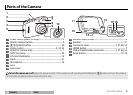12
Contents Index
Shoot View Connect The Setup Menu Technical Notes
Point-and-Shoot Photography and Movie Recording
The camera automatically selects from the following
scene modes according to the type of subject: e (portraits),
f (landscapes), h (night portraits), g (night landscapes), i
(close-ups), j (backlit subjects), and G (other subjects).
Note that if fill flash is selected, the camera will automatically
select G mode, while in other cases, the camera may fail to
select the appropriate scene.
Motion detection: If the camera detects subject
movement or camera shake, it will raise ISO sensitivity for
faster shutter speeds and the shutter speed and aperture will
be displayed in green.
At the default flash mode of w Auto, the flash fires
to provide additional lighting as required. To turn the flash
off, tap B and select y Off (A21).
If O flashes in the monitor during shooting, be sure to reset
the clock (A 57).