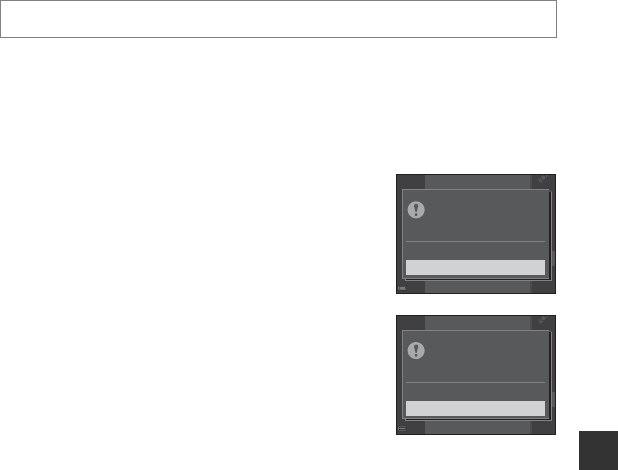
E69
Reference Section
Format Memory/Format Card
Use this option to format the internal memory or a memory card.
Formatting the internal memory or memory cards permanently deletes all data.
Data that has been deleted cannot be recovered. Make sure to transfer important
images to a computer before formatting.
• Do not turn the camera off or open the battery-chamber/memory card slot cover during
formatting.
Formatting the Internal Memory
Remove the memory card from the camera. The Format
memory option is displayed in the setup menu.
Formatting a Memory Card
Insert a memory card in the camera. The Format card option
is displayed in the setup menu.
Press the d button M z menu icon M Format memory/Format card M k button
Sound settings
Auto o
Format memory
Language
Digital zoom
AF assist
M
o
ti
on
d
e
t
ec
ti
on
Video mode
Format
No
All images will
be deleted! OK?
Sound settings
Auto o
Format memory
Language
Digital zoom
AF assist
M
o
ti
on
d
e
t
ec
ti
on
Video mode
Format
No
All images will
be deleted! OK?


















