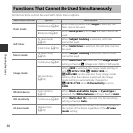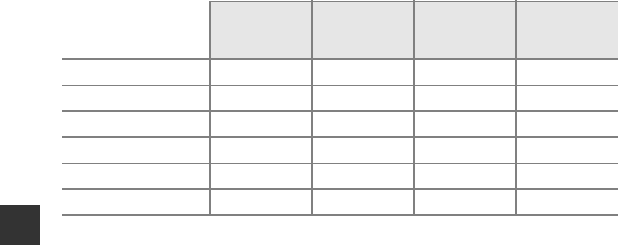
52
Shooting Features
1
U (auto flash) or W (off) can be selected. When U (auto flash) is selected, the camera
automatically selects the flash mode appropriate for the scene it has been selected.
2
The setting cannot be changed.
3
The setting cannot be changed. The flash mode setting is fixed at the fill flash with slow sync and
red-eye reduction.
4
Slow sync with red-eye reduction flash mode may be used.
5
Self-timer cannot be used. Pet portrait auto release can be turned on or off (A37).
o (backlighting) X
2
Off Off
2
0.0
U (panorama assist) W Off Off 0.0
O (pet portrait) W
2
Y
5
Off 0.0
D (special effects) W Off Off 0.0
F (smart portrait) U Off Off
2
0.0
A (auto) U Off Off 0.0
Flash mode
(A45)
Self-timer
(A47)
Macro mode
(A49)
Exposure
compensation
(A50)