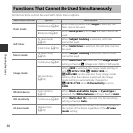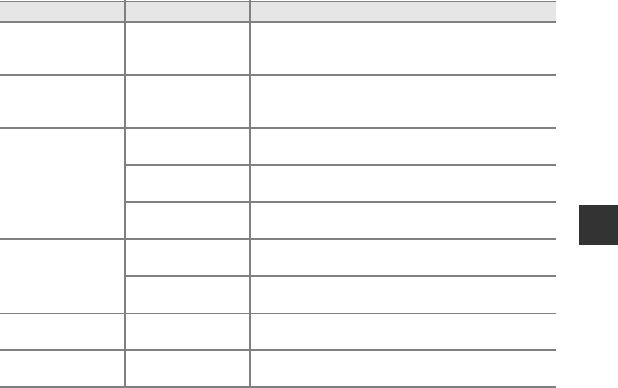
57
Shooting Features
B Notes About Digital Zoom
• Depending on the shooting mode or the current settings, digital zoom may not be available
(E67).
• When digital zoom is in effect, the camera focuses in the center of the frame.
Quick effects Continuous (A54)
Quick effects cannot be applied to images
immediately after they are taken with continuous
shooting.
Monitor settings
Quick effects
(A54)
When Quick effects is set to On while shooting still
images, the captured image is displayed after
shooting, regardless of the Image review setting.
Motion detection
Continuous (A54)
When Multi-shot 16 is selected, Motion detection
is disabled.
ISO sensitivity
(A54)
When a setting other than Auto is selected, Motion
detection is disabled.
AF area mode
(A54)
When Subject tracking is selected, Motion
detection is disabled.
Digital zoom
Continuous (A54)
When Multi-shot 16 is selected, digital zoom
cannot be used.
AF area mode
(A54)
When Subject tracking is selected, digital zoom
cannot be used.
Shutter sound Continuous (A54)
When a setting other than Single is selected, the
shutter sound is disabled.
Blink warning Continuous (A54)
When a setting other than Single is selected, Blink
warning is disabled.
Restricted function Option Description