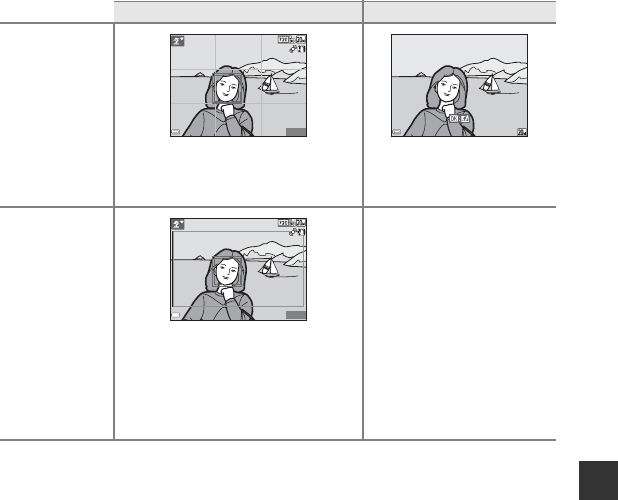
E63
Reference Section
B Notes About Monitor Settings
When Quick effects (E41) is set to On while shooting still images, the captured image is
displayed after shooting, regardless of the Image review setting.
Framing
grid+auto info
Movie
frame+auto info
The current settings or
operation guide is displayed, as
in Auto info.
Shooting mode Playback mode
8
m
0s
8
m
0s
1400
1400
In addition to information shown with
Auto info, a framing grid is displayed to
help frame images. The framing grid is
not displayed when recording movies.
4
/
4
4
/
4
15
/
05
/
2014 15:30
15
/
05
/
2014 15:30
0004.
JPG
0004.
JPG
The current settings or
operation guide is displayed, as
in Auto info.
8
m
0s
8
m
0s
1400
1400
In addition to information shown with
Auto info, a frame is displayed before
recording begins that represents the area
that will be captured when recording
movies. The frame is not displayed when
the shutter release button is pressed
halfway or while recording.


















