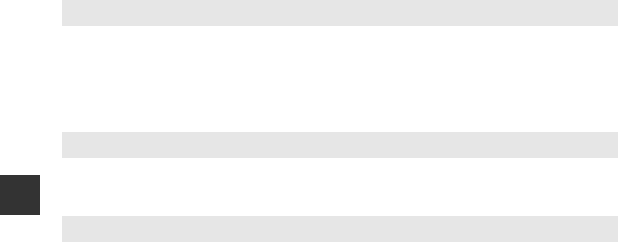
34
Shooting Features
Tips and Notes
d Sports
• While the shutter-release button is held all the way down, the camera shoots up to about 6
images continuously at a rate of about 1.1 fps (when image mode is set to x).
• The frame rate for continuous shooting may vary depending on the current image mode
setting, the memory card used, or shooting conditions.
• Focus, exposure, and hue are fixed at the values determined with the first image in each series.
f Party/indoor
• To avoid the effects of camera shake, hold the camera steady. Set Photo VR to Off in the setup
menu (A73) when using a tripod to stabilize the camera during shooting.
j Night landscape
• From the screen displayed after j Night landscape is selected, select u Hand-held or w
Tripod.
• u Hand-held (default setting): Select this option to produce shots with reduced blurring and
noise even when the camera is hand-held.
• w Tripod: Select this option when using a tripod or other means to stabilize the camera when
shooting.
- Vibration reduction is disabled even when Photo VR (A73) in the setup menu is set to On.


















