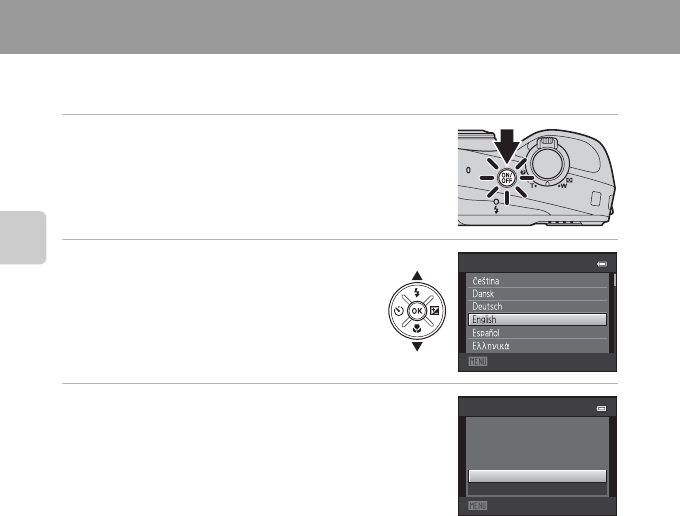
18
The Basics of Shooting and Playback
Preparation 3 Set the Display Language, Date, and Time
When the camera is turned on for the first time, the language-selection screen and the date
and time setting screen for the camera clock are displayed.
1 Press the power switch to turn on the camera.
• When the camera is turned on, the power-on lamp (green)
lights and then the monitor turns on (the power-on lamp
turns off when the monitor turns on).
2 Press the multi selector H or I to
select the desired language and then
press the k button.
3 Press H or I to select Yes and then press the
k button.
Cancel
Language
Yes
No
Choose time zone and
set date and time?
Time zone and date
Cancel


















