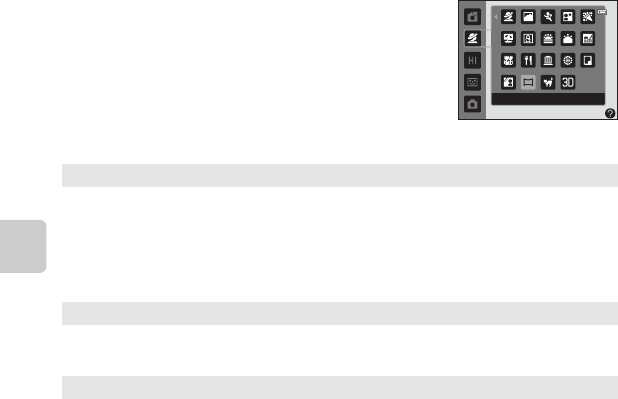
38
Shooting Features
To View a Description of Each Scene
Select the desired scene from the scene selection screen and
rotate the zoom control (A2) to g (j) to view a description
of that scene. To return to the original screen, rotate the zoom
control to g (j) again.
Characteristics of Each Scene
b Portrait
• When the camera detects a person’s face, it focuses on that face (A67).
• The skin softening feature makes the skin tones in people’s faces appear smoother (A50).
• If no faces are detected, the camera focuses on the subject in the center of the frame.
• Digital zoom cannot be used.
• The camera focuses even when the shutter-release button is not pressed halfway. You may hear
the sound of the camera focusing.
c Landscape
• The focus area or focus indicator (A9) always glows green when the shutter-release button is
pressed halfway.
dSports
• The camera focuses on the area in the center of the frame.
• If you continue to hold the shutter-release button all the way down, up to about 4 images are
captured continuously at a rate of about 1.9 fps (when Image mode is set to P).
• The camera focuses even when the shutter-release button is not pressed halfway. You may hear
the sound of the camera focusing.
• Focus, exposure, and hue are fixed at the values determined with the first image in each series.
• The frame rate with continuous shooting may vary depending upon the current image mode
setting, the memory card used, or shooting condition.
Easy panorama
O: Shutter speed is reduced when using scene modes indicated with O; therefore, the use of a
tripod is recommended. Set Vibration reduction to Off in the setup menu (A98) when
shooting using a tripod to stabilize the camera.


















