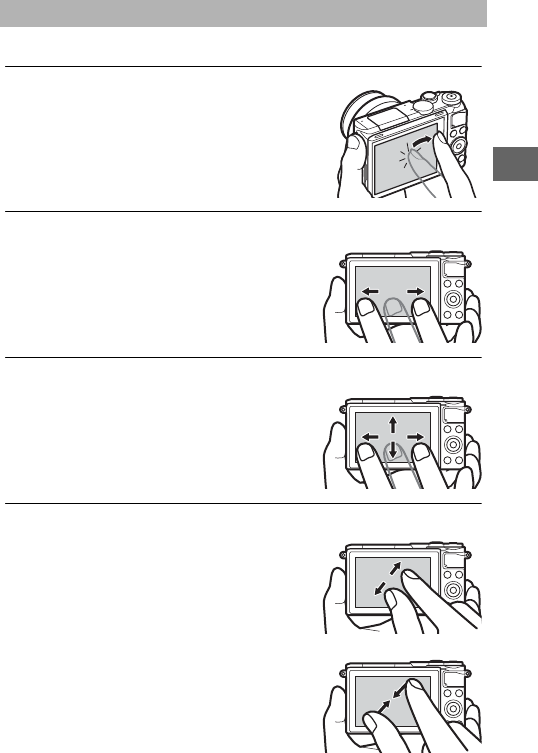
13
s
The touch-sensitive monitor supports the following operations:
Tap
Flick
Slide
Stretch/Pinch
Using the Touch Screen
Tap the monitor.
Flick a finger a short distance across the
monitor.
Slide a finger over the monitor.
Place two fingers on the monitor and
move them apart or pinch them together.


















