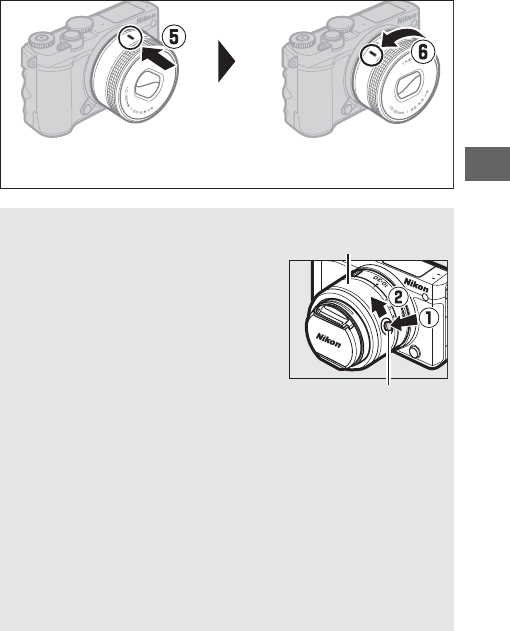
21
s
A
Lenses with Retractable Lens Barrel Buttons
Lenses with retractable lens barrel but-
tons can not be used when retracted. To
unlock and extend the lens, readying the
camera for use, keep the retractable lens
barrel button pressed (q) while rotating
the zoom ring as shown (w). The lens can
be retracted and the zoom ring locked by
pressing the button and rotating the ring
in the opposite direction. Retract the lens
before removal, and be careful not to
press the retractable lens barrel button
while attaching or removing the lens.
The camera will turn on automatically when the retractable lens
barrel lock is released; in addition, if the view through the lens is
displayed or the monitor is off, the camera will turn off when the
lens barrel is locked (in the case of 1 NIKKOR VR 10–30mm f/3.5–5.6
and 1 NIKKOR VR 30–110mm f/3.8–5.6 lenses, firmware version 1.10
or later is required if locking the lens barrel is to turn the camera off
when the monitor is off; for information on updating lens firmware,
visit the Nikon website for your area).
Rotate the lens as shown until it clicks into place.
Zoom ring
Retractable lens barrel
button


















