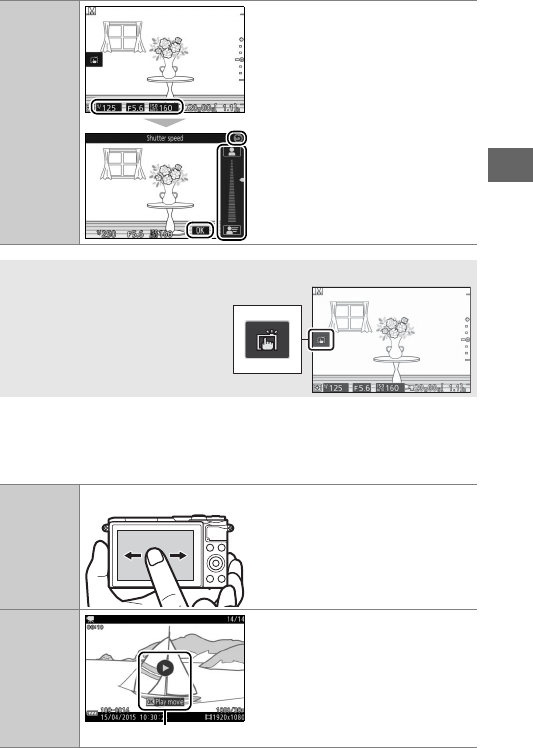
15
s
❚❚ Viewing Pictures
The touch screen can be used for the following playback opera-
tions.
Adjust
settings
Tap highlighted icons to view set-
tings and tap icons or sliders to
change (the items available vary
with camera settings). Tap 0 to
save changes and exit, or tap 2 to
exit to the previous display with-
out saving changes.
A
Tap Shooting Options
Tap shooting options can be
adjusted by tapping the icon
shown at right (0 86).
View other
images
Flick left or right to view other
images.
View movies
or panoramas
Tap the on-screen guide to start
movie or panorama playback
(movies are indicated by a 1
icon). Tap the display to pause or
resume.
Guide


















