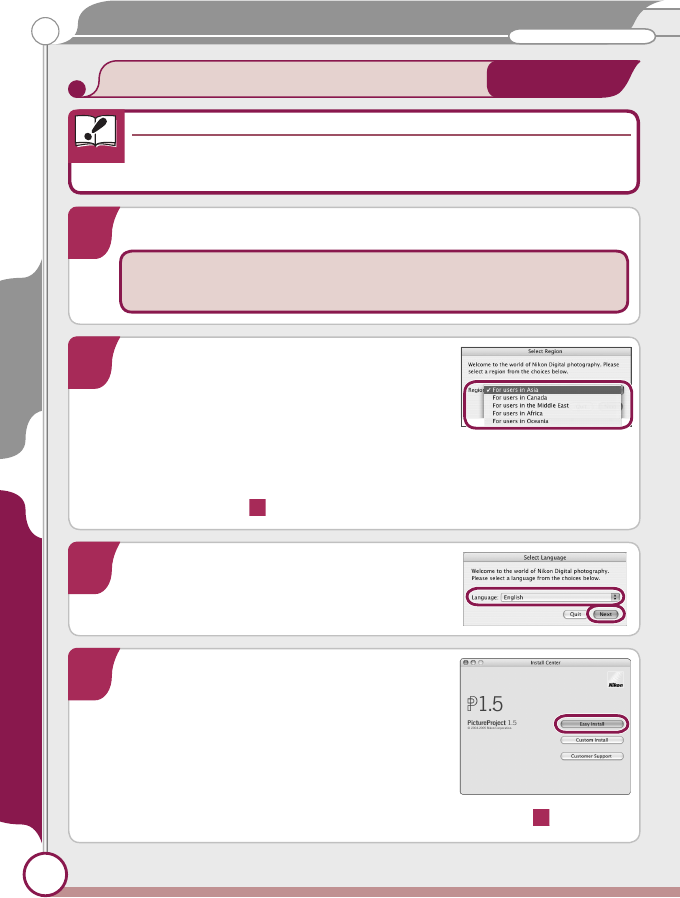
Bundled software
PictureProject
Macintosh
18
Click Easy Install to begin installation of
the following software:
• Panorama Maker
• PictureProject
• Apple QuickTime 6 (if required)
Once installation is complete, Euro-
pean users can install Nikon FotoShare by
copying the “FotoShare” icon to the hard disk (Step
12
).
A language selection dialog will be
displayed. Select a language and click
Next.
Insert the PictureProject installer CD into
the CD-ROM drive. Double-click the
PictureProject installer CD icon on the
desktop, then double-click the Welcome
icon. The “Select Region” dialog will be displayed. Select a region
and click Next. (The “Select Region” dialog is not displayed in the
European release of PictureProject. European users can proceed
directly to Step
3
.)
Important
Windows
Macintosh
Install PictureProject
Turn the computer on and wait for it to start up.
Before proceeding to the next step, turn off any virus-checking
software and exit any other applications that may be running.
1
2
3
4
Install PictureProject
Installing or Uninstalling PictureProject
Installing or Uninstalling PictureProject
Log on to an account with administrator privileges when installing or
uninstalling PictureProject.


















