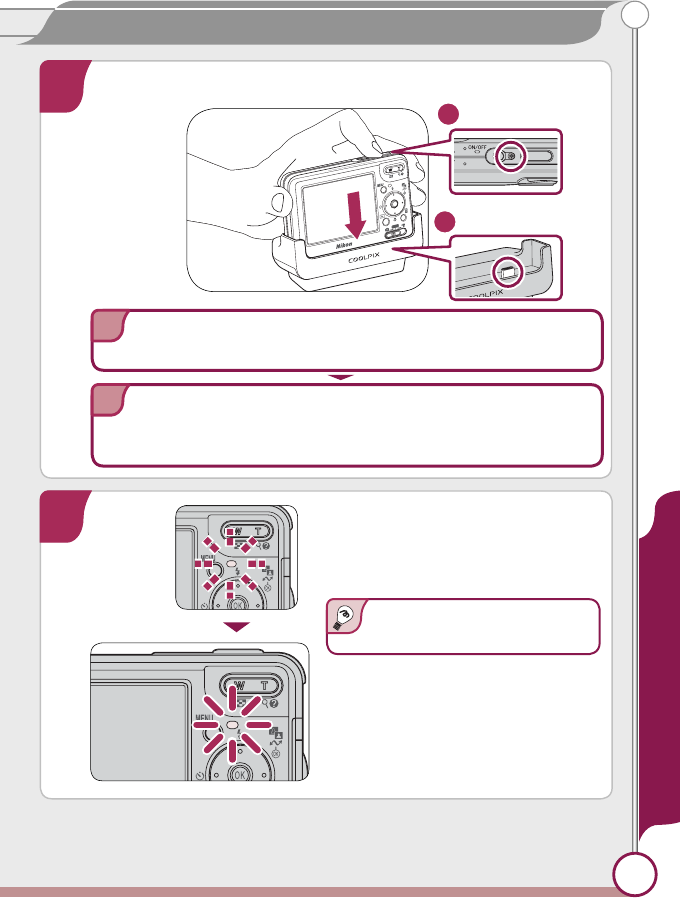
5
Taking Pictures
5
Place the camera in the COOL-STATION
Power lamp
Camera connector
Charge the battery
The indicator next to the camera
monitor will blink green while the
battery charges.
Charging is complete when the in-
dicator stops blinking. Remove the
camera from the COOL-STATION
and unplug the AC adapter.
6
1
2
2
1
Charge the battery
An exhausted battery will re-
charge in about two hours.
Place the camera in the COOL-STATION with the monitor to-
wards you, making sure that the connector is fully inserted in
the matching connector on the COOL-STATION.
Confi rm that the camera power-on lamp is off. The battery
will not charge while the camera is on.


















