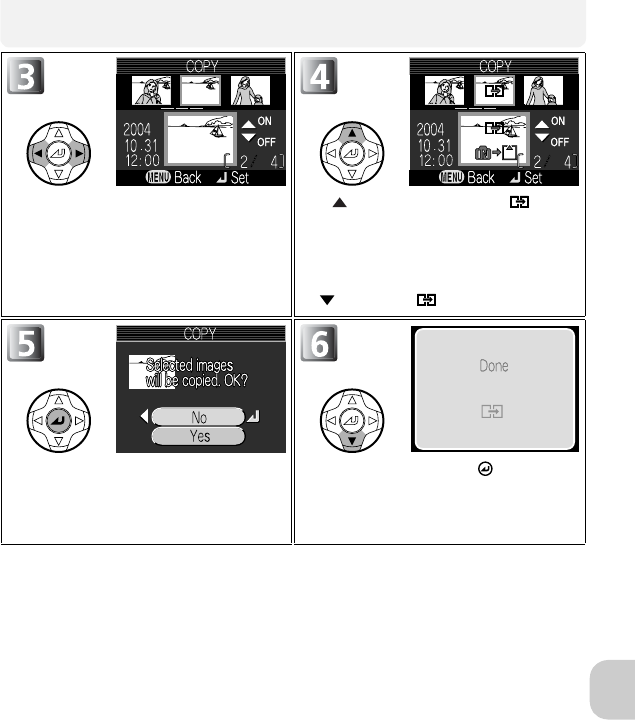
107
The Playback Menu
Scroll through pictures.
• Current picture shown at bottom of
display.
• To cancel the selection, press MENU
button.
Use (ON) to select picture. icon is
marked on the selected picture.
• Repeat steps 3 - 4 to select additional
pictures.
• To deselect picture, select and press
(OFF). The icon will disappear.
The confirmation dialog will be dis-
played.
Highlight Yes, and press to copy the
pictures.
• Select No to exit without copying pic-
tures.


















