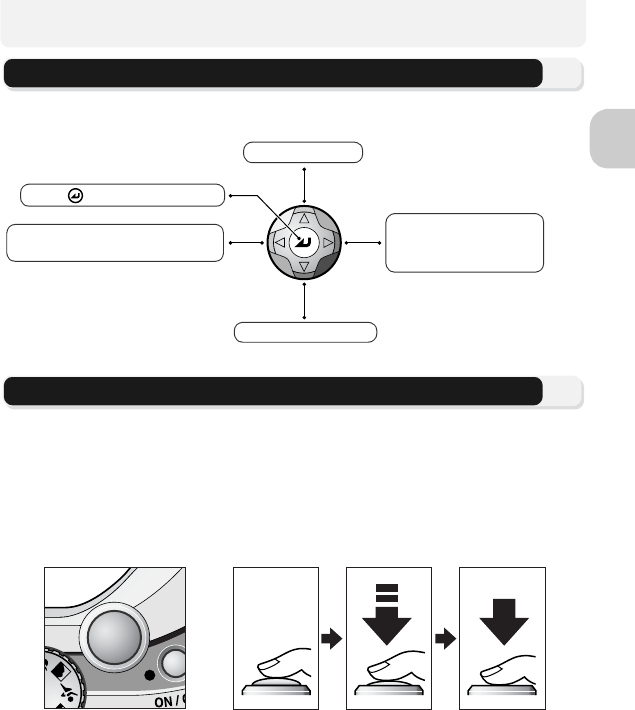
7
Before You Begin
Navigating the Menus
The multi selector is used to navigate through the camera menus.
The Shutter-Release Button
Your camera has a two stage shutter-release button. The camera sets focus
and exposure when the button is pressed halfway. The green (AF) lamp next
to the viewfinder and the focus indicator in the monitor will light when the
focus operation is complete. Focus and exposure will remain locked while the
shutter-release button is pressed halfway. To take the picture, press the shut-
ter-release button the rest of the way down.
Move cursor up.
Move cursor down.
Cancel and return to previous
menu, or move cursor left.
Display sub-menu,
move cursor right, or
make selection.
Press to make selection.
Press the
button
halfway.
Press the
button the
rest of the
way down.


















