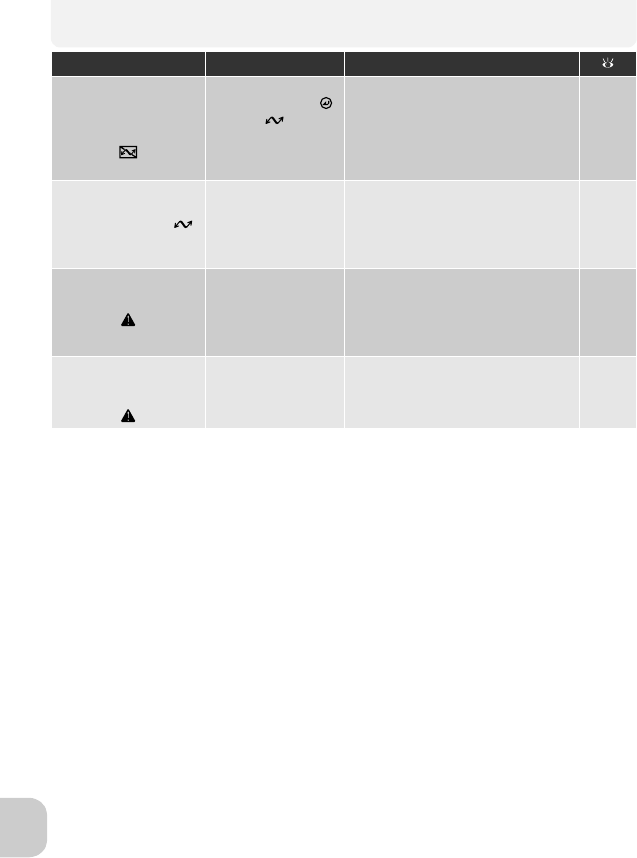
132
Technical Notes
NO IMAGES ARE
MARKED FOR TRANS-
FER
No pictures selected
for transfer when
(Transfer ) button
pressed to transfer
pictures to com-
puter.
Disconnect camera and select at least
one picture for transfer, then begin
transfer again.
63,
102
TRANSFER ERROR
Error occurred when
pictures were trans-
ferred to computer.
• Check that camera is connected
and that battery is fully charged.
• Check that optional EH-62A AC
adapter is firmly connected to the
camera.
62, 12
124
SYSTEM ERROR
Error has occurred in
camera’s internal cir-
cuitry.
Turn camera off, unplug optional AC
adapter (if using), remove and rein-
sert batteries, and turn camera on. If
error persists, contact retailer or
Nikon representative.
12,
8 - 9
PRINTER ERROR
CHECK PRINTER STA-
TUS
Printer error occurs
on your printer.
Read printer manual and solve the
problem.
–
Display Problem Solution


















