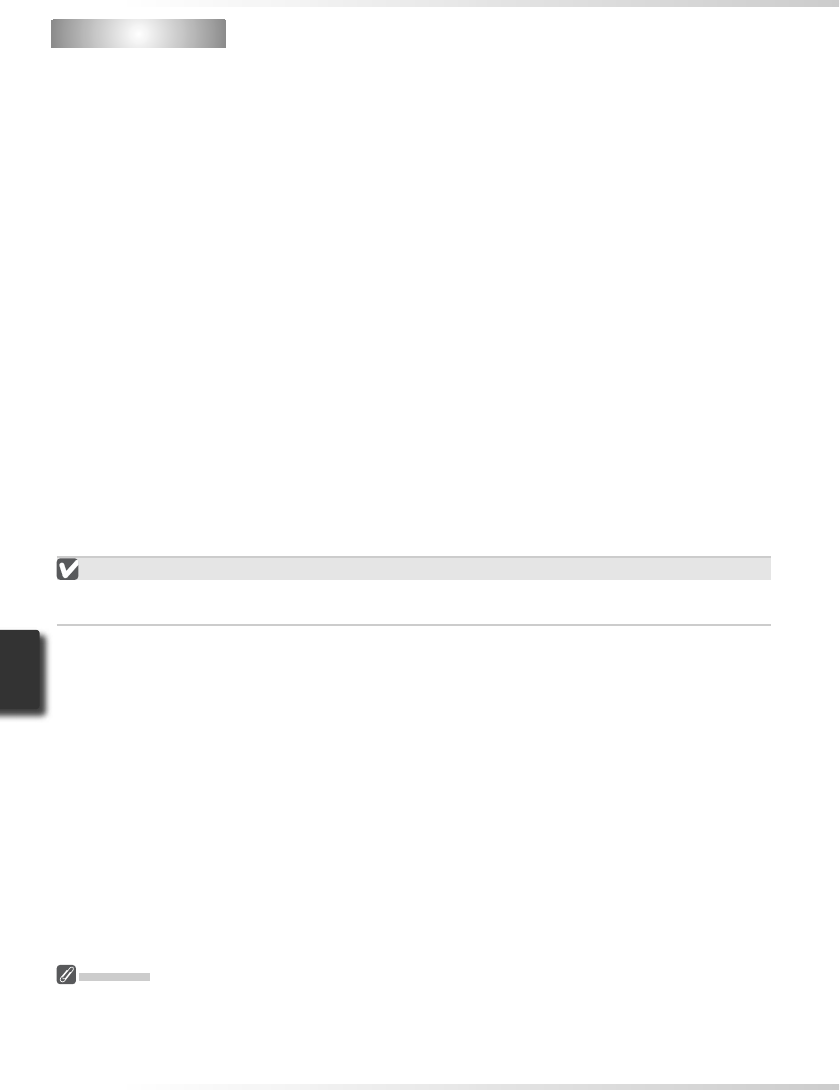
62
Maintenance
Maintenance
Storage
When the scanner is not in use, eject the fi lm holder and turn the scanner off. If the device
will not be used for a prolonged period, unplug the scanner and store it in a well-ventilated
area where the temperature is between –10 °C (14 °F) and +50 °C (+122 °F) and the humidity
less than 60%. Do not store the scanner or holders where they would be subject to sudden
temperature changes or condensation.
Cleaning
Turn the scanner off, unplug the power cable, and place the scanner on a fl at, stable surface
where it will not be damaged in a fall. Use a blower or a soft dry cloth to remove dust, a soft
cloth lightly dampened with neutral detergent or liquid soap to remove tougher stains. Do
not use alcohol or other volatile chemicals.
Transport
Before transporting the scanner:
1 Turn the scanner on and eject any fi lm holders.
2 Press and hold the eject button until the status LED stops blinking (about three seconds).
The scan mechanism will lock.
3 Turn the scanner off and disconnect the power and interface cables.
4 Repackage the scanner in the original packing materials (if the original packing materials
are unavailable, use materials at least as shock resistant as the originals).
Transporting the Scanner
Nikon scanners are only certifi ed for use in the region or country of sale. Transport or use
outside the region or country of sale is at the risk and responsibility of the user.
Servicing
Nikon scanners are precision devices. We recommend that the scanner and holders be taken to an au-
thorized Nikon service representative once every one to two years for inspection, and once every three
to fi ve years for servicing (fees are charged for these services). Frequent inspection and servicing are
particularly recommended in the case of scanners used in commercial applications.


















