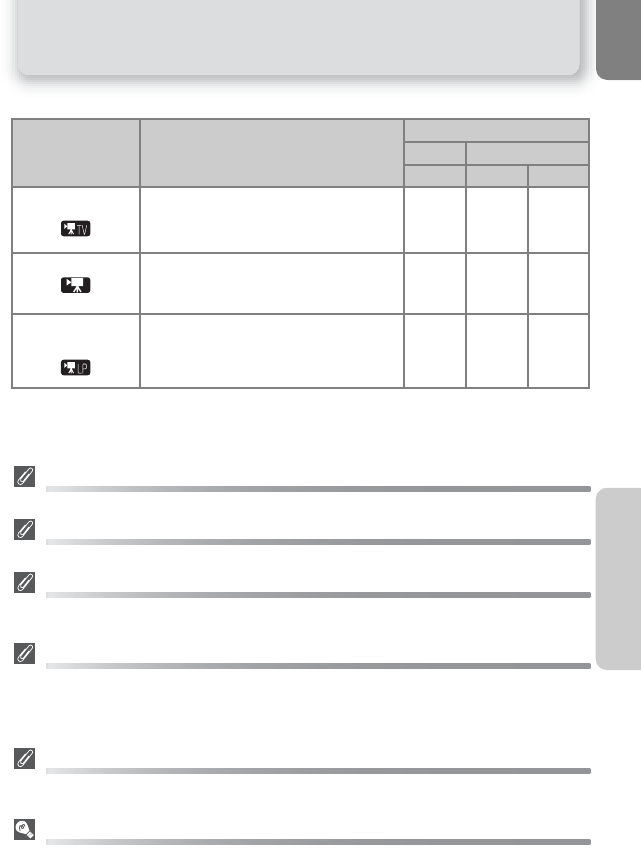
61
W Recording Movies
Movies
The type of movie recorded can be selected from the following options:
*1
Total recording time shown is approximate. Time may vary depending on type of memory card
used.
*2
Total recording time is shorter with E5600 because movie is recorded with sound.
Flash Mode Selection in W Mode
The flash turns off ($) automatically when movie mode is selected.
Digital Zoom
Digital zoom can not be used while recording is in progress.
Macro Close-up Mode in W Mode
Macro close-up turns off automatically when focus mode is set to Continuous AF. If using
Macro close-up, set focus mode to Single AF.
Notes on Movies
Depending on the make of memory card used, recording may end before the memory card
is full (Q 109). During recording with E5600, do not touch the built-in microphone. To pre-
vent the sound of the camera focusing from interfering with recording, select a focus mode
of Single AF.
Movies
Movies are recorded as Quick Time movie files with the extension ".MOV" and can be
played back on a computer after transfer.
Movie Menu Help
Pressing O (T) button when displaying the MOVIE menu displays the help for the selected
item.
Type Description
Length of movie
*1*2
Memory
Memory card
14 MB 128 MB
256 MB
TV movie 640
Movies are recorded at a rate of 15 frames
per second. Vertical interlacing is used to
achieve a size of 640 × 480 pixels, suitable
for television playback.
Approx.
24 s
Approx.
3 m 40 s
Approx.
7 m 23 s
Small size 320
(default option)
Movies are recorded at a rate of 15 frames
per second. Each frame has a size of 320 ×
240 pixels.
Approx.
49 s
Approx.
7 m 21 s
Approx.
14 m 47 s
Smaller size 160
Movies are recorded at a rate of 15 frames per
second.
Each frame has a size of 160 × 120 pixels.
Small size allows longer movies to be recorded.
Approx.
3 m 43 s
Approx.
33 m 7 s
Approx.
1 h
6 m 34 s


















