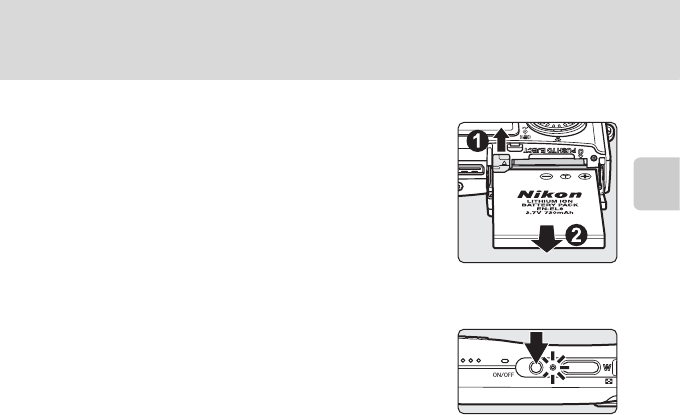
15
Inserting the Battery
First Steps
Removing the Battery
Turn the camera off before removing the battery.
To eject the battery, open the battery-chamber/
memory card slot cover and slide the battery latch
in the direction shown (1). The battery can then be
removed by hand (2).
• Note that the battery may become hot during
use; observe due caution when removing the
battery.
Turning On and Off the Camera
To turn on the camera, press the power switch. The
power-on lamp will light and the monitor will turn
on. To turn off the camera, press the power switch
again.
If the camera is turned off, press o for about a
second to turn the camera on in playback mode (c 28).
j Note on the Battery
Be sure to read the warnings for the battery on page ii and “Caring for the Camera” (c 131)
to make use of this camera.


















