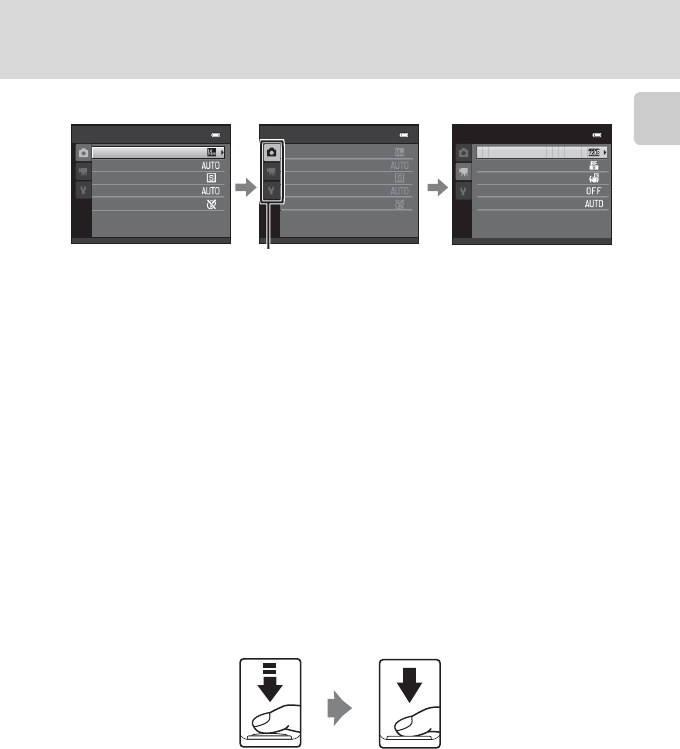
13
Basic Operations
Introduction
Switching Between Tabs of Menu Screen
To display the tabs, press the multi selector J while the menu is displayed in the
following modes.
• Easy auto mode, scene mode and smart portrait mode
About the Shutter-release Button
The camera features a two-stage shutter-release button. To set focus and
exposure, press the shutter-release button halfway, stopping when you feel
resistance. When the shutter-release button is pressed halfway, focus and
exposure (shutter speed and aperture value) are set. Focus and exposure remain
locked while the shutter-release button is pressed halfway.
While the shutter-release button is held in this position, release the shutter and
take a picture by pressing the shutter-release button the rest of the way down. Do
not use force when pressing the shutter-release button, as this may result in
camera shake and blurred images.
Movie
White balance
Shooting menu
Image mode
Continuous
ISO sensitivity
Color options
White balance
Shooting menu
Image mode
Continuous
ISO sensitivity
Color options
Autofocus mode
Movie options
Wind noise reduction
Enhanced resolution
Electronic VR
Press the multi selector
J to highlight the tab.
The selected menu will
be displayed.
Press the multi selector
H or I to select a tab
and press the k button
or K.
Press the shutter-
release button
halfway to set focus
and exposure.
Press the shutter-
release button the
rest of the way down
to take a picture.


















