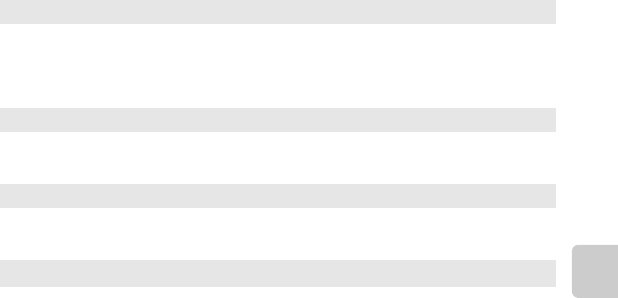
37
Shooting Features
m Fireworks show
• Shutter speed is fixed at four seconds.
• The camera focuses at infinity.
• When the shutter-release button is pressed halfway, the focus indicator (A7) always turns
green.
n Black and white copy
• The camera focuses on the area in the center of the frame.
• Use together with macro mode (A49) when shooting subjects that are close to the camera.
o Backlighting
• The flash always fires.
• The camera focuses on the area in the center of the frame.
U Panorama assist
• Use this setting to capture a series of images that will be connected using a computer to form a
panorama image (E2).
• Press the multi selector H, I, J or K to select the direction that you will move the camera in
when capturing images, and press the k button.
• After shooting the first image, confirm on the screen how the captured image will be
connected to the next image, and shoot the next image. Shoot as many images as needed to
complete the panorama. To finish shooting, press the k button.
• Transfer the images to your computer and use the Panorama Maker (A69, E4) software to
combine the images into a single panorama image.
O
O: Shutter speed is reduced when using scene modes indicated with O; therefore, the use of a
tripod is recommended.


















