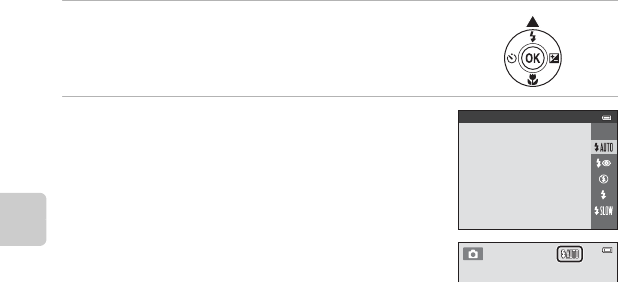
44
Shooting Features
Using the Flash (Flash Modes)
You can set the flash mode.
1 Press the multi selector H (X flash mode).
2 Press H or I to select the desired mode and
then press the k button.
• Available Flash Modes ➝ A45
• If a setting is not applied by pressing the k button within
a few seconds, the selection is canceled.
• When U (auto) is applied, D is only displayed for a
few seconds, regardless of Monitor settings (A82,
E47).
Auto


















