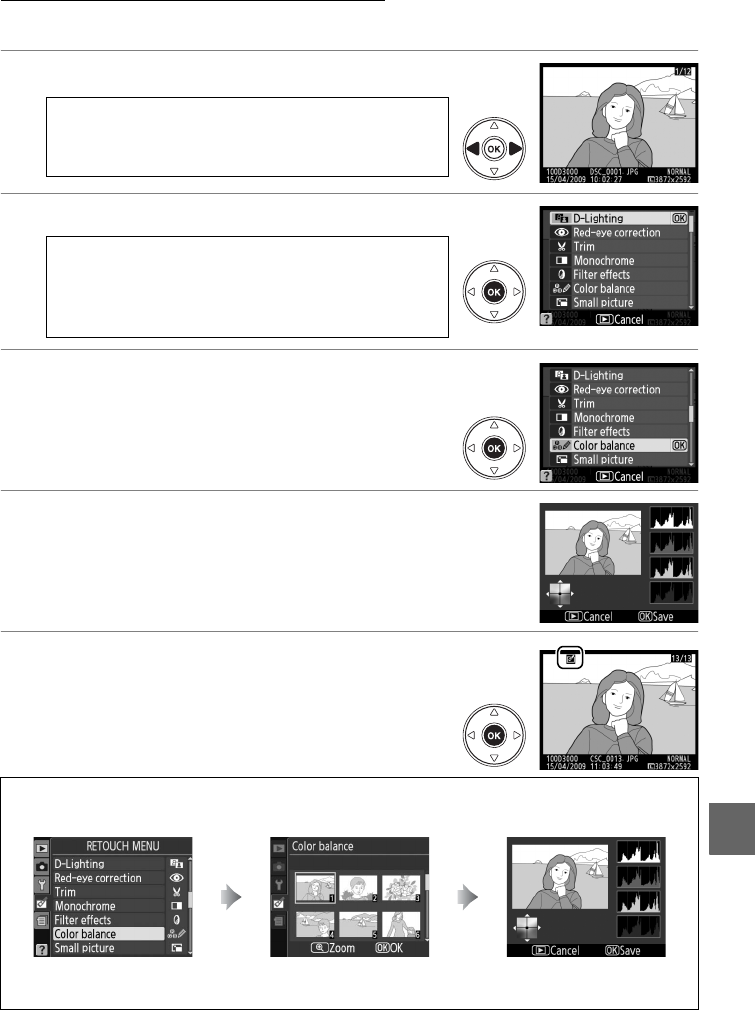
141
u
Creating Retouched Copies
To create a retouched copy:
1 Display a photo full frame (0 91).
2 Press J to display the retouch menu.
3 Display retouch options.
Highlight the desired item in the retouch menu
and press J.
4 Select retouch options.
For more information, see the section for the
selected item.
To return to full-frame playback
without creating a retouched copy, press K.
5 Create a retouched copy.
Press J to create a retouched copy.
Retouched
copies are indicated by a N icon.
A Retouch
The camera may not be able to display or retouch
images created with other devices.
A Monitor off Delay
The monitor will turn off automatically if no
operations are performed for the length of time
selected for Auto off timers.
The default is 12 s.
A Creating Retouched Copies from the Retouch Menu
The photographs to be retouched can also be selected from the retouch menu.
Highlight an option and
press 2.
Highlight a picture and
press J.
Create retouched copy of
selected picture.


















