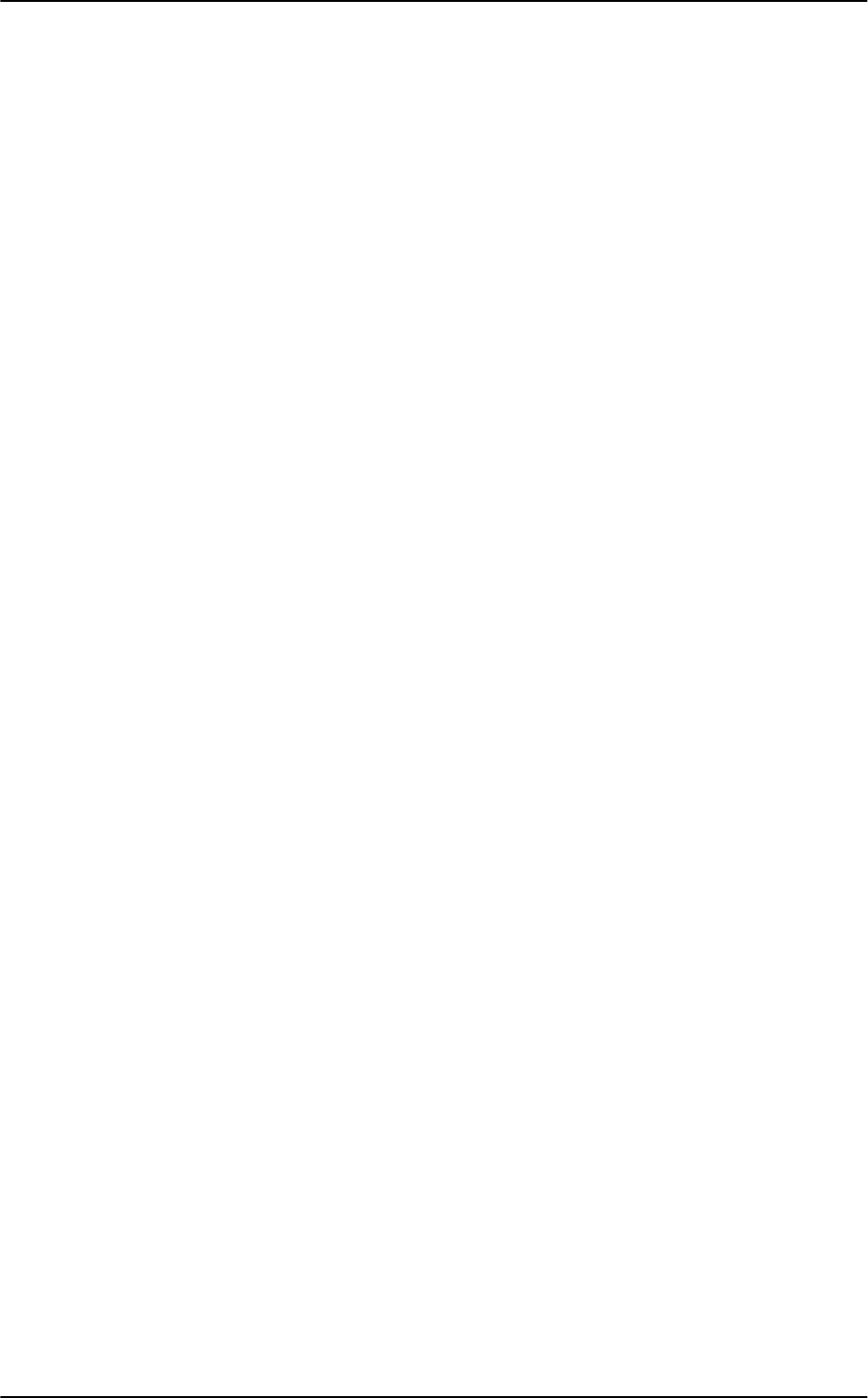
Nikon D70/D70s User’s Guide
Power Switch (right side around shutter release): ON, unless the camera is put away in a case. The
D70s only wakes up when you tap the shutter, so it's off even when the switch is set to ON. There is
no battery drain unless the shutter is tapped and the camera wakes up.The only thing the OFF
position does is act as a lock against unintended operation.
+/- Exposure Compensation. This makes the picture lighter or darker. Hold it and spin the rear
dial to change the brightness of your pictures. Remember to set it back to zero when you're done. If
you don't you'll see a "+/-" in the viewfinder and the top LCD. You can read the value of this setting
on the top LCD and through the viewfinder, which is great!. See more at How to Set Exposure. Ignore
Nikon when they suggest you don't use this with Matrix Metering; I do it all the time.
Backlight (button on right with a sun on it): press this to light the top LCD at night.
Format (combined with backlight button): Hold this along with its brother on the back left rear of the
camera (combined with the rectangle button). You'll get a blinking "For" on the top LCD. Hold both of
these again and you'll completely reformat your memory card. Professionals reformat a card each and
every time we put a card in the camera. This is because files and structures are sometimes picked up
or changed when read with a card reader or used in any other camera. Professionals prefer to be safe
than sorry. We don't use cards to archive previous photos. One time I kept saving my winner shots on
a card by simply erasing the rest each time. After a few months I started to get errors. These went
away as soon as I reformatted the card. Reformatting completely renovates the card. Erasing does
not, and may leave the potential for errors.
CONTROLS and SETTINGS:
BACK of CAMERA
From left to right:
BKT: I don't use bracketing. This control sets bracketing. Hold it and spin the two control rings on the
right of the camera while looking at the top LCD.
Rectangles (also doubles as one of the two FORMAT buttons): This controls the frame advance
mode. You hold this and spin the rear control dial. When you see [S] on the top LCD you have the
normal mode I use, which gives one shot each time you press the shutter. Hold and spin to show
rectangles on the top LCD and you're in Continuous mode. In Continuous mode the camera keeps
taking pictures for as long as you hold down the shutter button. Pro cameras label the rectangles as
C, for Continuous. Spin it some more and you'll see a clock. This is the self timer, in which mode the
camera goes off a few seconds after you press the shutter. The mode that shows a narrow black
rectangle sets the D70s to respond to the EN-L3 remote control.
AE-L AF-L (Top center): Hold this to lock settings while shooting. You can alter what this button does
in the custom menus. I get into more details under custom settings for this button.
Play [>] Button: Press it to see your pictures.
ISO/Checkerboard, WB/?, and QUAL/ENTER/Magnifying Glass Buttons: these do different
things depending on whether the camera is taking a picture or showing one. If the camera is idle, or
you tap the shutter, the camera is in the taking mode and the buttons do what the silver letters say:
ISO, WB and QUAL. If the camera is displaying an image the buttons do what they say in yellow:
checkerboard, ? and ENTER. I'll explain each of these as if they are seven different buttons below.
Often the camera is in playback mode from the last shot. I need to tap the shutter to put the camera
back into taking mode for the ISO, WB and QUAL functions to work. I make it a habit to tap the
shutter button first before using those buttons just in case.
© Ken Rockwell 7 of 7

















