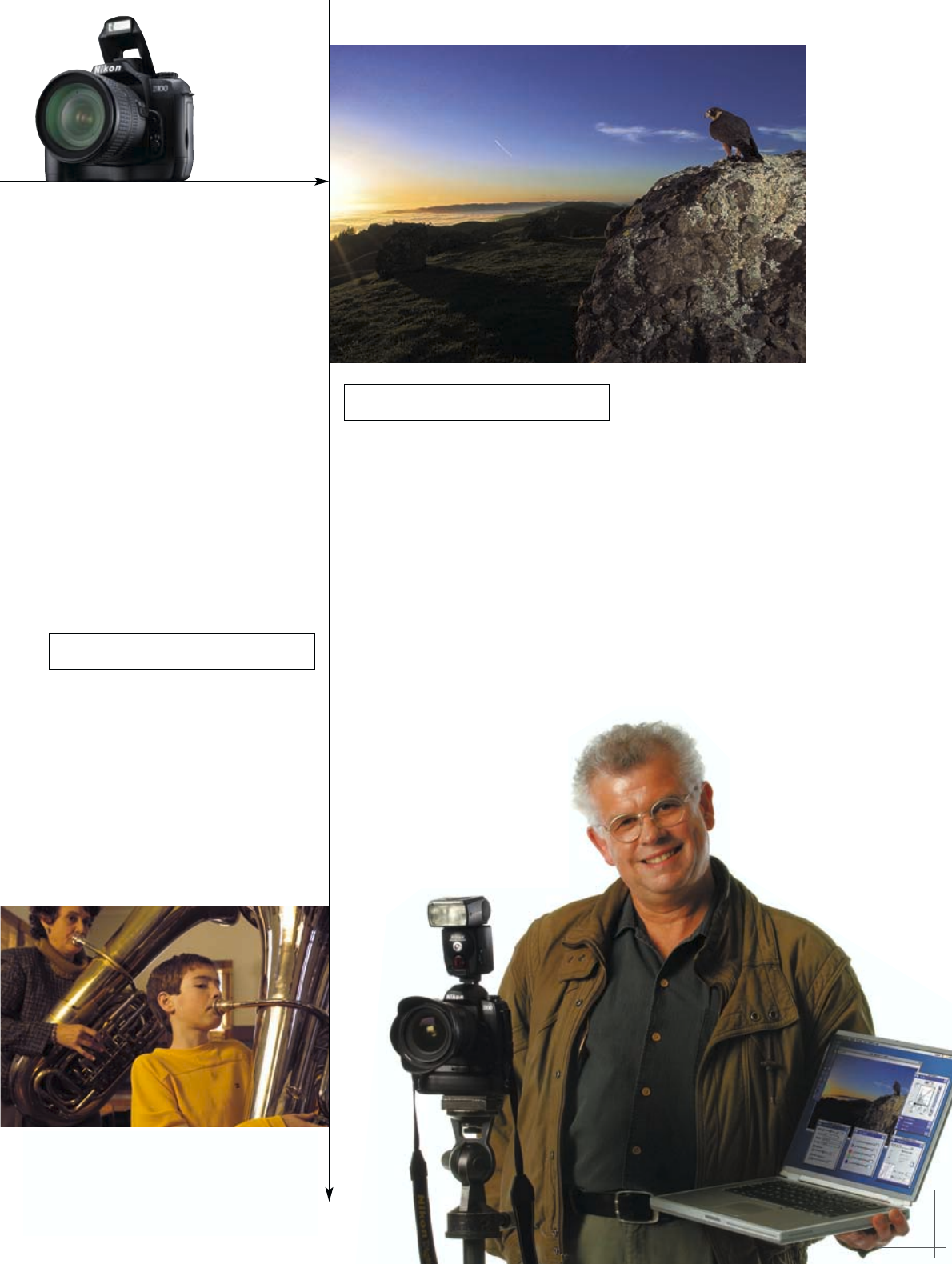
files: Nikon View 5 (supplied) and Capture 3 (optional).
Use Nikon View 5 software to view your images, make
basic exposure and white balance corrections to NEF,
and save them as JPEG or TIFF files.
You’ll find Nikon Capture 3 software your most versa-
tile NEF processing tool. It allows you to make adjust-
ments covering an expanded range of colour, hue, sat-
uration, brightness, contrast, curves, and other tonal
characteristics in a 12-bit format that can be saved to
a 16-bit TIFF. With greater bit depth you can more
finely manipulate colour tones. Fine-tuning various
image aspects with Capture 3 in this way ultimately
translates into 8-bit files that contain richer volumes of
data and superior end results.
With these and other features at your fingertips,
Capture 3 gives you the power to take the image in
your mind’s eye and make it real.
control. In Auto mode, the camera judges colour tem-
perature by analysing the light through the lens —
automatically achieving white balance, and hence
colour treatment, that produces natural-looking
images. Manual mode provides six settings to match
the light source. With Preset mode, you use a grey or
white card as a reference subject to get the most
accurate white balance setting; this is ideal when
shooting under mixed-light conditions. Auto white bal-
ance bracketing is especially useful as it captures
images at three different white balance settings (red-
dish, selected value, and bluish).
Three colour modes
The D100’s colour modes suit a range of applications.
Mode I is sRGB-optimised and sets hue and chroma
values that are especially effective for rendering the
natural-looking skin tones required in portraits. Mode
II is Adobe RGB-optimised and delivers a wider colour
reproduction range than the other colour modes. The
high-quality final output it provides is ideal for the
wider colour gamut required for studio commercial
photography. Like Mode I, Mode III is sRGB-optimised,
but sets hue and chroma values for landscape and
nature photography.
The D100’s built-in Speedlight makes it easy to
explore the creative uses of flash photography.
It offers flash coverage for lenses as wide as
20mm and boasts a guide number of 17 (ISO 200,
m). The built-in Speedlight performs with D-TTL
flash operation, controlled by the five-segment
TTL Multi Sensor and a new algorithm for more
accurate flash control. D-TTL control enables
you to take balanced fill-flash pictures even
under complex lighting conditions. When you
need more power or want to create more dra-
matic effects, you can use Nikon Speedlights
like the SB-80DX and SB-50DX.
Speedlights for brilliant colours
and creative effects
The Nikon postproduction digital workflow
environment gives you a degree of personal
control that will amaze you. It consists of three
special Nikon innovations: NEF (Nikon Electronic
File) RAW file format that retains truly archival
data, exclusive Nikon View 5 and Nikon Capture
3 software. Together, this software workflow
allows you to take your camera’s images to
higher levels of creative satisfaction.
Nikon NEF file format —
where postproduction begins
When you shoot in NEF, you can use Nikon Capture
software to get the equivalent of an original negative
that you can always come back to and adjust however
you like. With a NEF file, the original RAW data of an
image is never changed — all corrections and adjust-
ments that you make are preserved in the file’s
Information Set. You can change the
Information Set as many times as you like
without ever disturbing the original image’s
RAW data.
Using Nikon View 5 and
Capture 3 software with NEF
Nikon offers two exclusive software packages
that let you make the most out of your NEF
Realise more in postproduction
Multiple flash
This portrait was shot with an AF-S Zoom-Nikkor 17-35mm f/2.8D IF-ED. Two SB-80DXs
were used: one connected to the camera via SC-17 TTL Remote Cord automatically illumi-
nated the subjects from the left. The photographer used a wireless slave flash technique
with the other Speedlight for the background lighting.
Camera settings ◆ Exposure metering mode: 3D Matrix Metering
◆ Exposure mode: Aperture-Priority Auto ◆ Shutter Speed: 1/60 sec.
◆ Aperture: f/3.5
D-TTL Flash
The AF Nikkor 14mm f/2.8D ED
captured the wide expanse of this
scene while the use of an off-
camera flash (SB-80DX Speedlight
with SC-17 TTL Remote Cord) illu-
minated the falcon. D-TTL Flash
works automatically to cast the
right amount of light for well-
balanced flash pictures.
Camera settings
◆ Exposure metering mode:
3D Matrix Metering
◆ Exposure mode:
Aperture-Priority Auto
◆ Shutter Speed: 1/80 sec.
◆ Aperture: f/16
◆ Flash sync mode: Slow Sync
One reason I love shooting with
the D100 is because it gives
me natural-looking colours.
For this shot, I also used the
SB-80DX Speedlight to bring
out the details of the falcon.
And since I shot in NEF, I can
now tweak the image with
Nikon Capture to get
just what I want.
5














