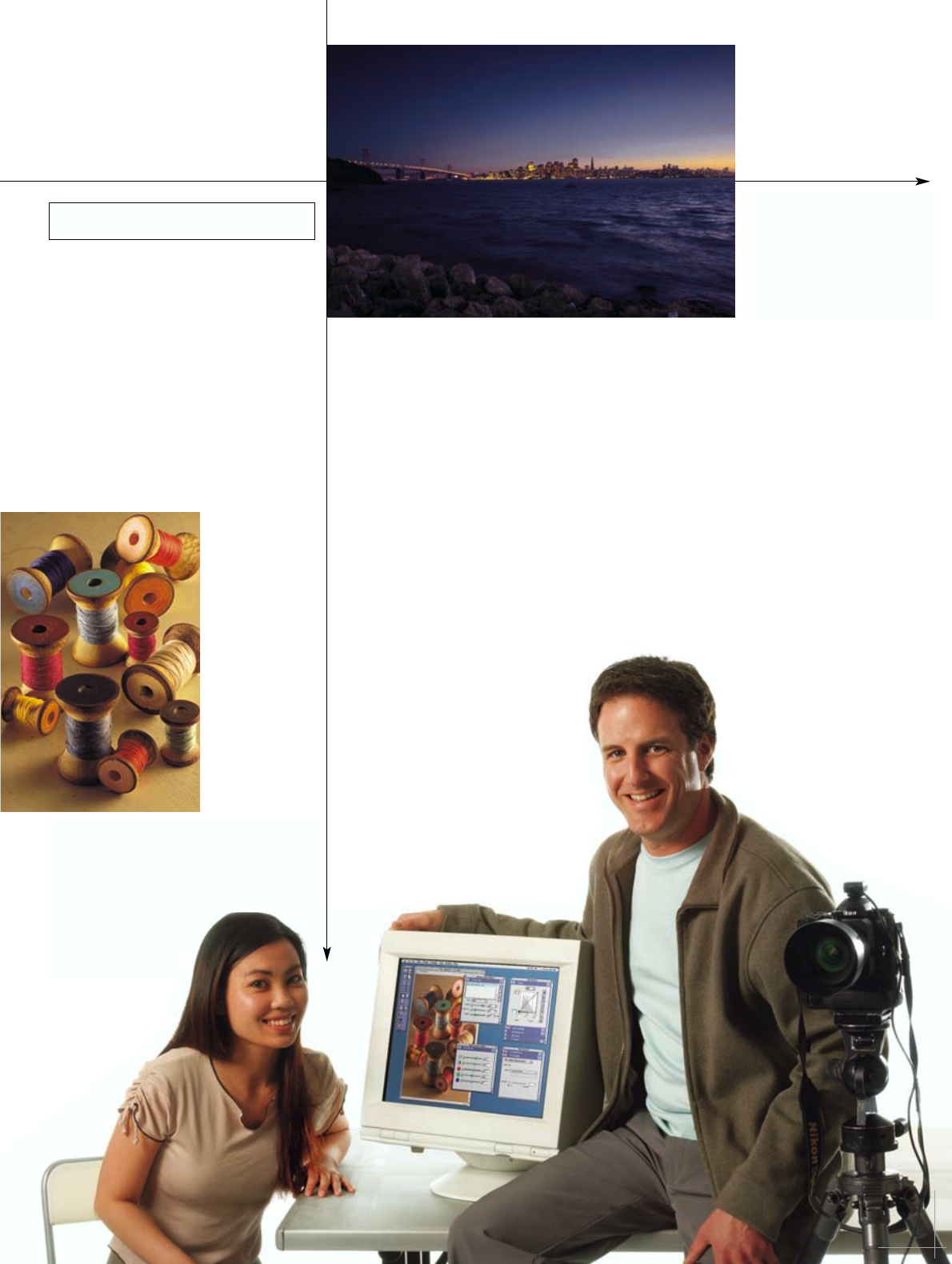
Remote control
Another great benefit of Nikon Capture 3 software
is that it lets you fire the D100 remotely from your
computer. In a studio situation, you can connect
your camera to an AC outlet and shoot until there’s
no space on your hard drive. On location, you can
power up your batteries and shoot to either memo-
ry or your laptop in a similar fashion. Capture 3
even offers a Time Lapse Photography function,
which allows you to take a number of pictures
with a fixed time delay between each one.
Note: Initially, remote control operation from Capture will be available
only for Windows
™
computers, this functionality will be added to
Mac
™
at a later date.
Nikon’s View 5 and Capture 3 software
provides tightly knit operation that stakes out
Nikon’s place in your workflow. Following
Capture 3 operations, you may wish to move
your image into a full-featured creative soft-
ware application such as Photoshop
™
. The
move from Capture requires only a click on
Capture 3’s transfer icon. Nikon’s workflow
performance provides essential power to
maximise the power of Nikon Electronic
Format (NEF) files!
Nikon Capture 3 software is a powerful post-
production tool, giving you comprehensive
personal control over your final images, espe-
cially NEF. The intuitively designed interface
lets you down-
load, display and
modify images
and even remote-
ly control camera
operations. Use
Capture 3 to
enhance the
images you’ve
taken with the
D100 to reflect
your personal
photographic
vision.
Nikon Capture 3 software —
simply indispensable
Perfect the image in postproduction
Nikon Capture 3’s package of extensive features
can be used with JPEG and TIFF, and it provides
unsurpassed control for your NEF images. The
Curves function lets you change the tonality and
contrast of an image, while Colour Balance allows
you to make essential colour corrections. You can
selectively apply Unsharp Mask, while Size/
Resolution allows you to adjust the final output
image size. The D100’s Noise Reduction function
minimises random noise that can occur when
shooting at higher ISO ratings like ISO 800. There’s
also Edge Noise Reduction, which effectively min-
imises colour aliasing and “jaggies” that may
appear in images shot with large contrasts in
colour or lighting.
You can change the attributes of a NEF file’s RAW
image data — including exposure (within 2 EV),
Sharpening, Tone Compensation, Colour Mode,
Hue Adjustment, and Saturation
Compensation — using the Advanced RAW
feature. Use the White Balance window to
set the white balance of a RAW image either
by selecting the desired colour temperature,
or by clicking on a grey point of the image.
Capture 3 is an essential tool that can help you
realise the full power of the Nikon Electronic
File; once you use NEF, except for specific tech-
nical reasons, you’ll rarely use another format.
Multiple flash for tabletop shooting
Thanks to the PC Micro-Nikkor 85mm f/2.8D’s tilt function, all the spools are in
focus. And with Sync Terminal Adaptor AS-15 attached to the hot shoe, the D100
accepts studio Speedlights — one for overhead light, the other for side lighting.
Camera settings ◆ Exposure metering mode: Centre-Weighted
◆ Exposure mode: Manual ◆ Shutter Speed: 1/125sec. ◆ Aperture: f/4
◆ Flash sync mode: Manual
The D100 is ideal for making photos for the
creative presentations I do.
I’ve got the entire Nikon System
to work with. Multiple
Speedlights and the PC-Micro
Nikkor lens are perfect for
tabletop shooting, and I can
use Nikon Capture software to
fire remotely from my
computer.
Long time exposure
This shot was enabled by connecting Remote Cord MC-20
to the MB-D100. The built-in Noise Reduction function
works to eliminate background noise. The photographer
used the fast AF-S Zoom-Nikkor 17-35mm f/2.8D IF-ED.
Camera settings
◆ Exposure metering mode: Spot Metering
◆ Exposure mode: Manual ◆ Shutter Speed: 1.3sec.
◆ Aperture: f/4 ◆ Noise Reduction: On
System.
9














