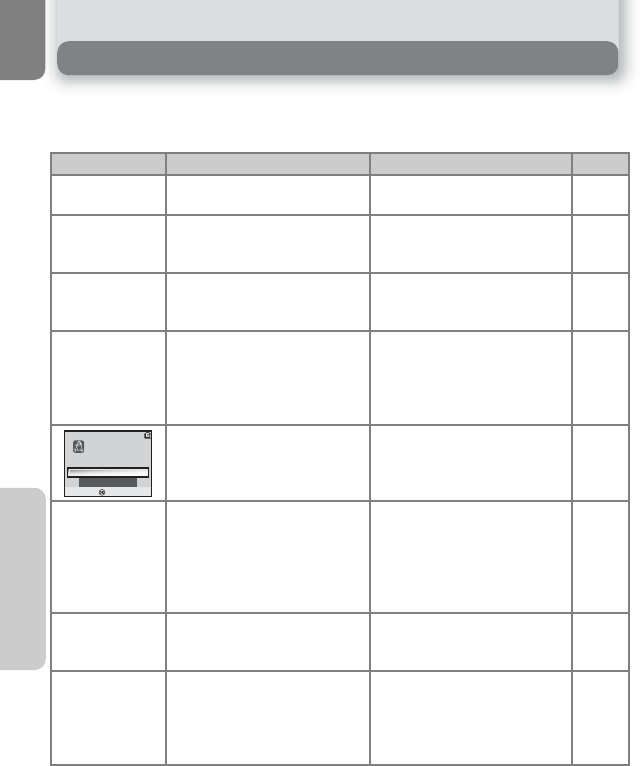
108
Technical Notes
Error Messages
The following table lists the error messages and other warnings that appear in
the monitor and how to deal with them.
Display Problem Solution Q
Z
(Flashes)
Clock not set.
Set clock to current date and
time.
14
WARNING ! !
BATTERY
EXHAUSTED
Batteries exhausted.
Turn camera off and replace
batteries.
8
AFz
(zflashes red)
Camera cannot focus.
Use focus lock to focus on
another subject at same dis-
tance, then recompose picture.
21
2
Slow shutter speed. Pictures
may be blurred.
Use flash, or steady camera
using tripod, by placing cam-
era on level surface, or by
holding camera in both hands
with elbows against torso.
18,
24-25
Recorded picture may be
blurred.
Select Yes to keep picture,
No to delete. Camera shake
warning can be hidden.
95
WARNING ! !
PLEASE WAIT
FOR THE CAM-
ERA TO FINISH
RECORDING
<
Camera turned off or x but-
ton pressed during recording.
The mode dial was rotated
during recording.
Message clears from display
automatically when recording
is complete.
21
MEMORY
CARD IS WRITE
PROTECTED
Write-protect switch is in
"lock" position.
Slide write-protect to "write"
position.
11
CARD IS NOT
FORMATTED
/
Format
No >
Memory card has not been
formatted for use in camera.
Press multi selector up to
highlight FORMAT and press
to right to format card, or
turn camera off and replace
card.
97,
10-11
Yes
PICTURE IS BLURRED.
SAVE PICTURE?
PICTURE IS BLURRED.
SAVE PICTURE?
:
Set
No


















