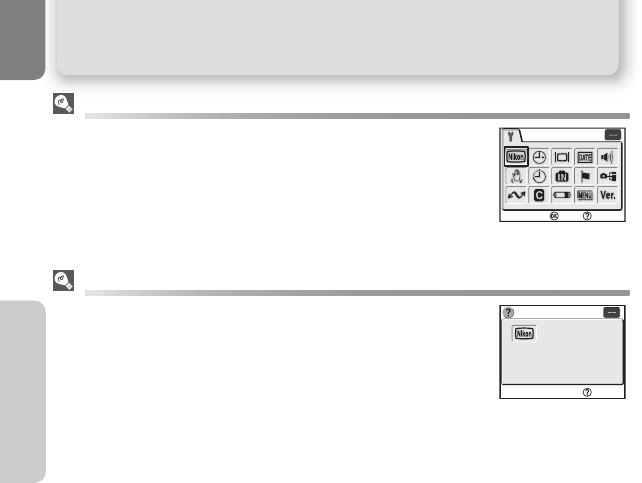
88
Using the Set-up Menu
The Set-up Menu
Icon Type Display
Using Menus option of the SET-UP menu switches the menu display be-
tween Text and Icons (Q 103).
Set-up Menu Help
Pressing O(T) button when displaying the SET-UP menu displays the help
for the selected item.
Welcome screen
Welcome screen
:
Set
:
Help
Choose the image
displayed when the
camera is turned on.
Welcome screen
Welcome screen
:
Back
:
Back


















